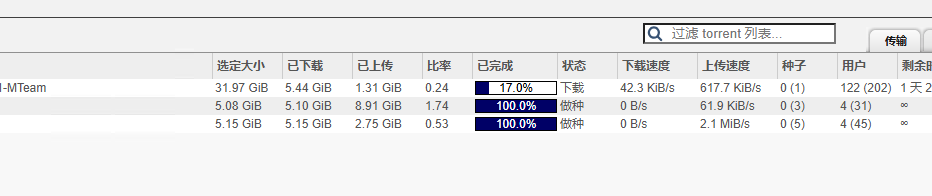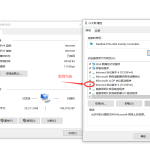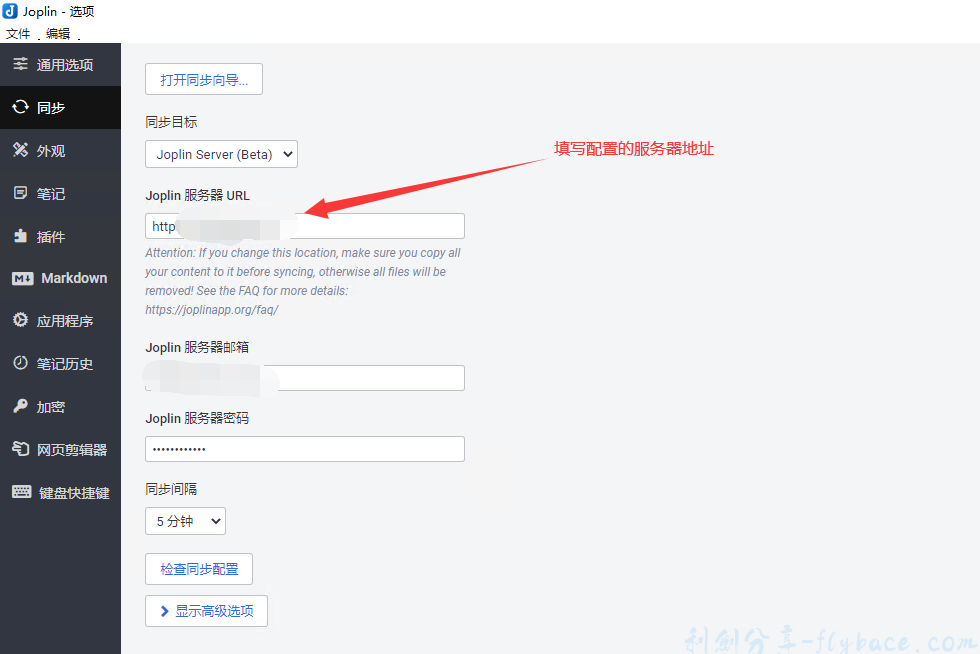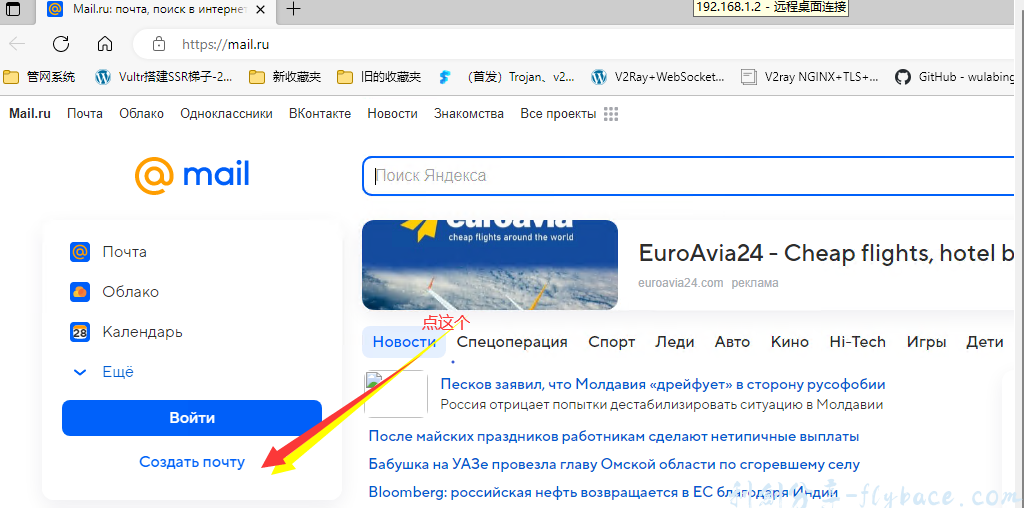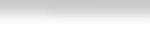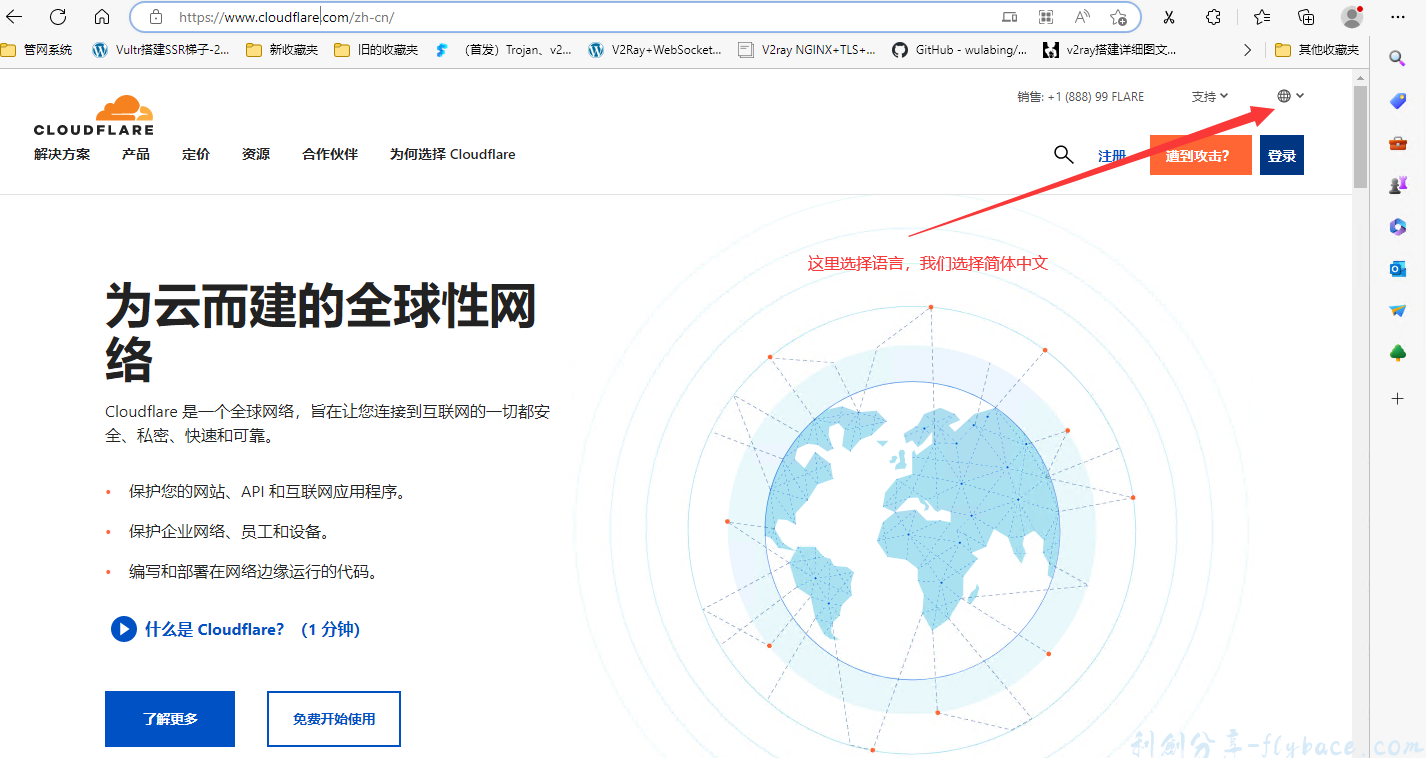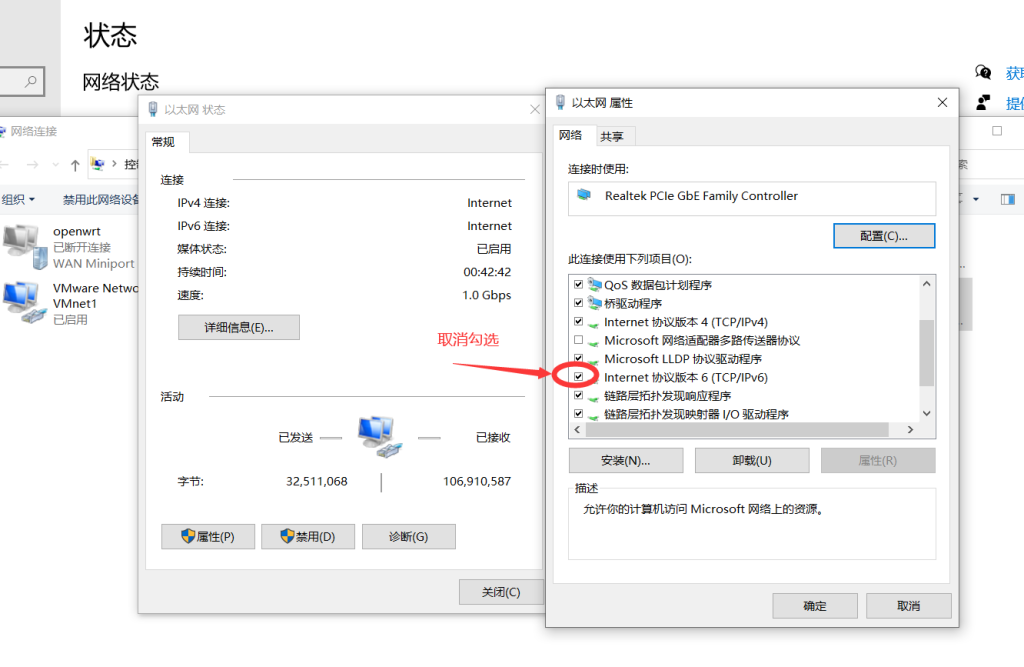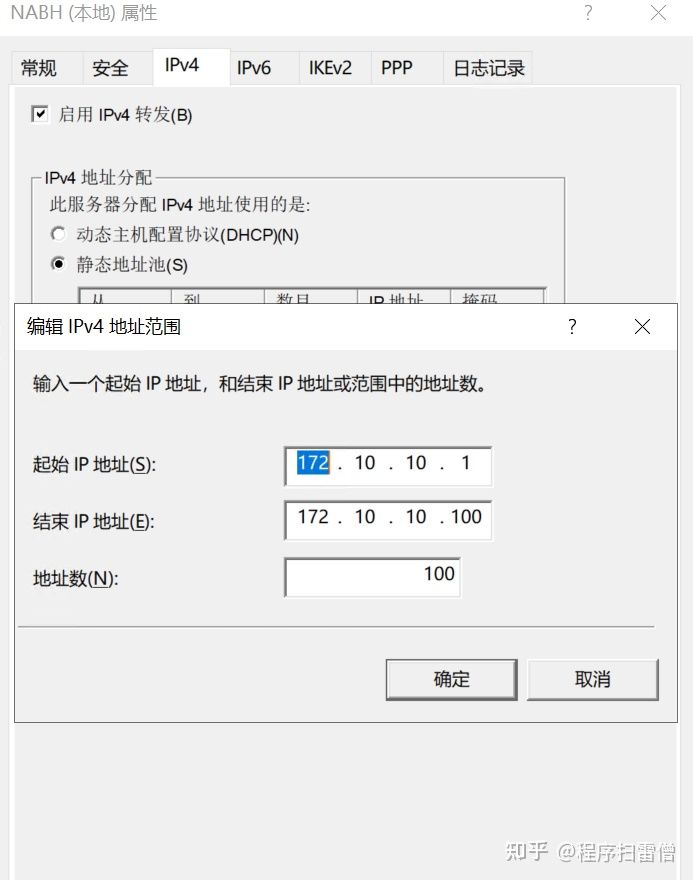一 注册HZ主机
注册注意事项:
1.使用真实信息,要进行人脸识别验证的。
2.注册切记不要挂梯
3.也可以使用外币借记卡。
3.遇到要人工审核证件的几乎没戏,更换IP重新注册,直到出现使用扫码认证界面,通过手机扫描身份证与人脸识别,是系统自动认证,一般几分钟就好。
二 建立HZ云服务器
登录https://console.hetzner.cloud/页面,点击“New project”建立新项目。
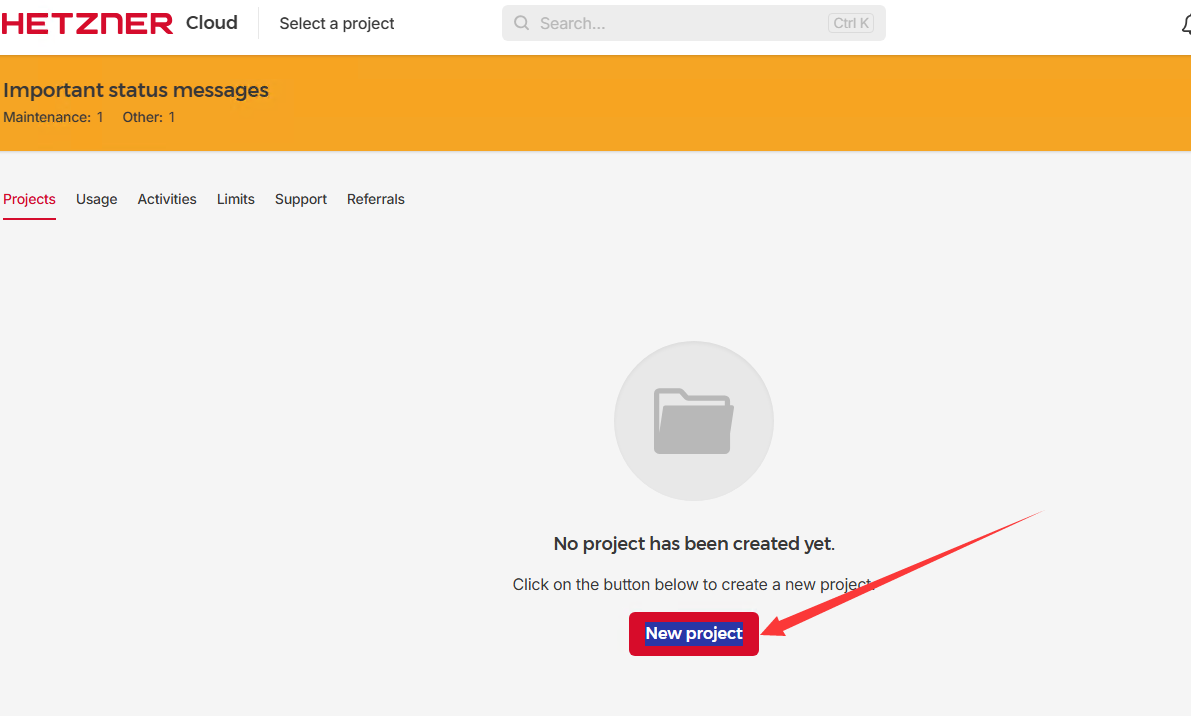
项目名称,随意:
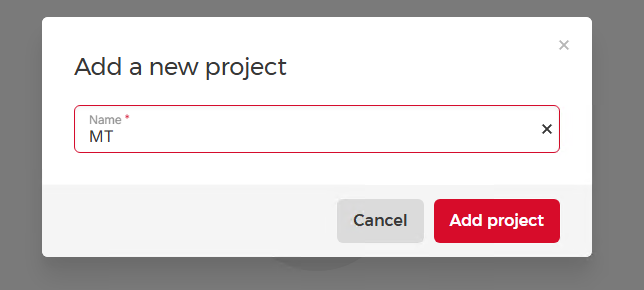
建立 后:
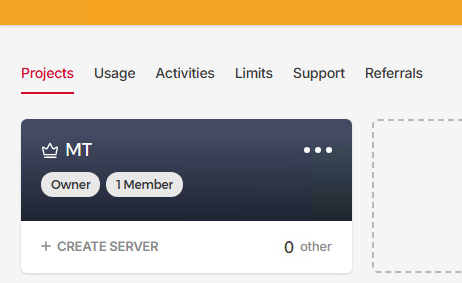
点击项目,进行选择机器 界面:
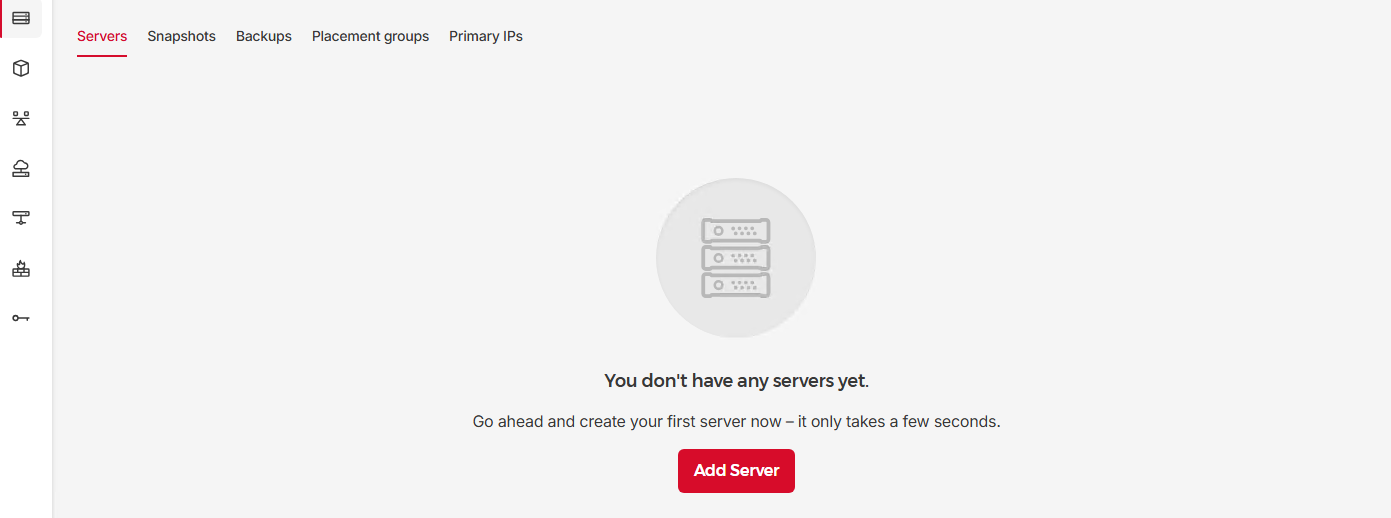
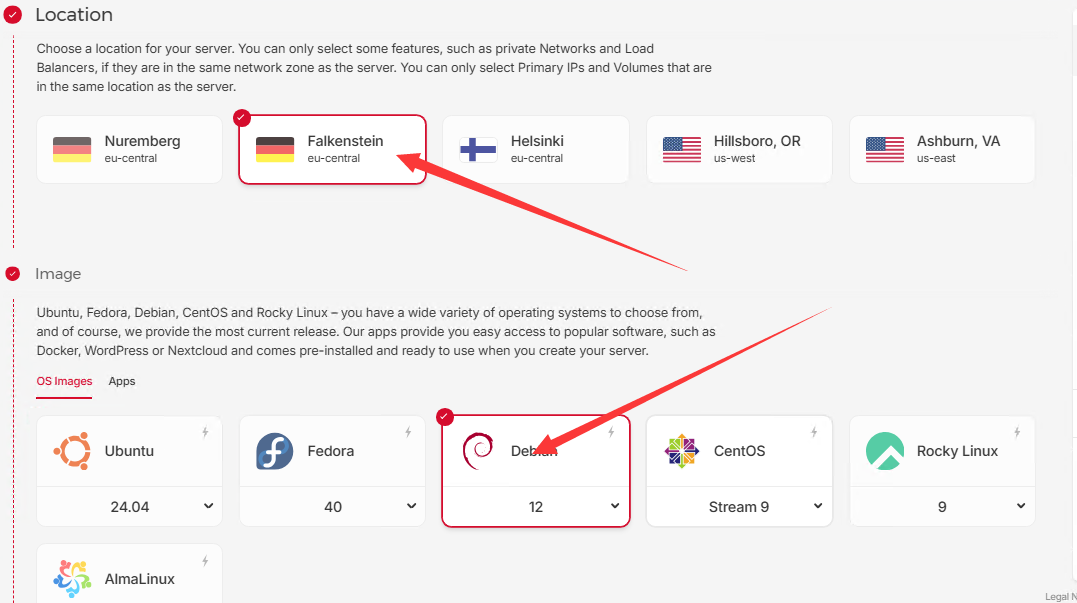
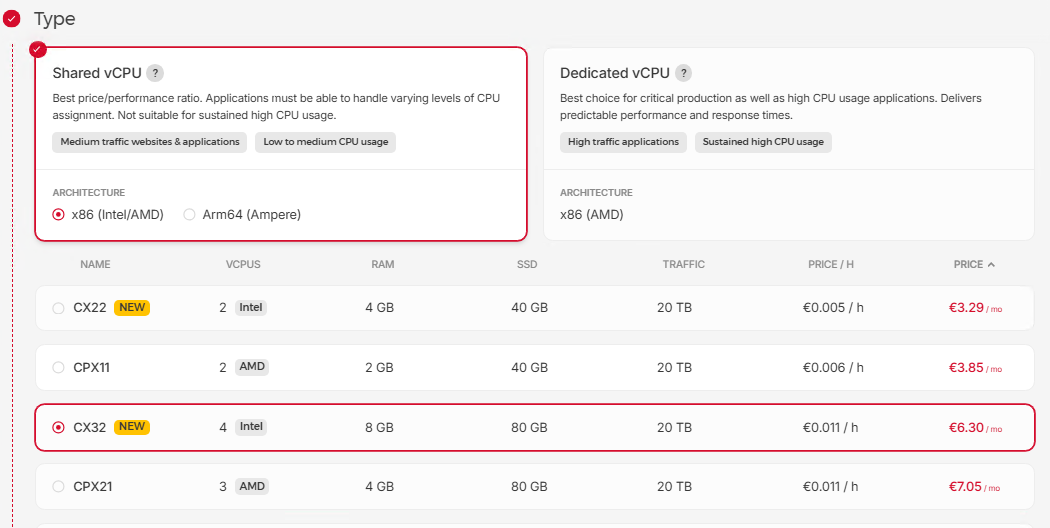
建立完成后它会发动SSH密码给邮箱,如何没收到,或者要更改,点击主机,选择“rescue”,重置root密码
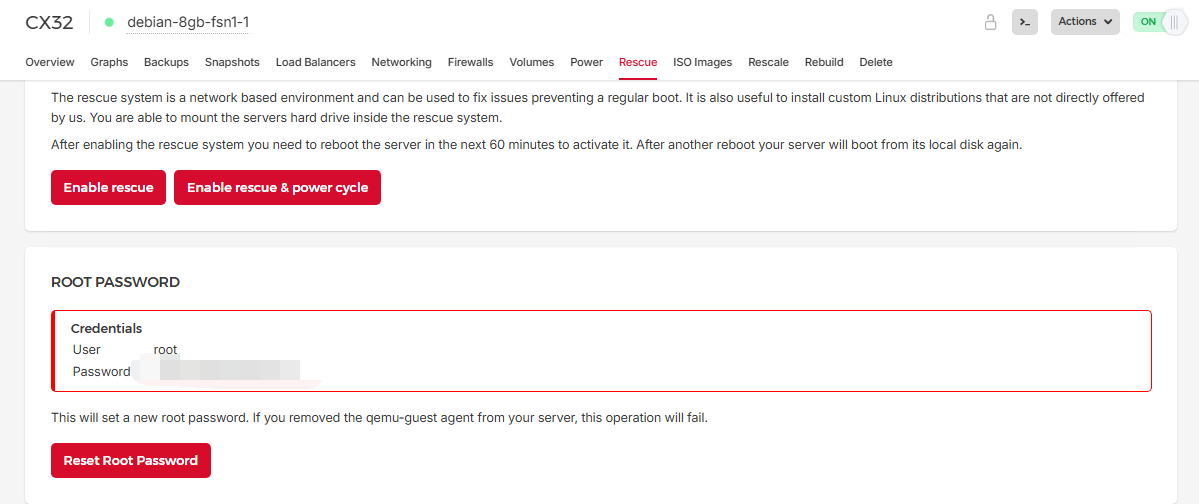
使用ssh工具连接vps,可以进行性能测试:
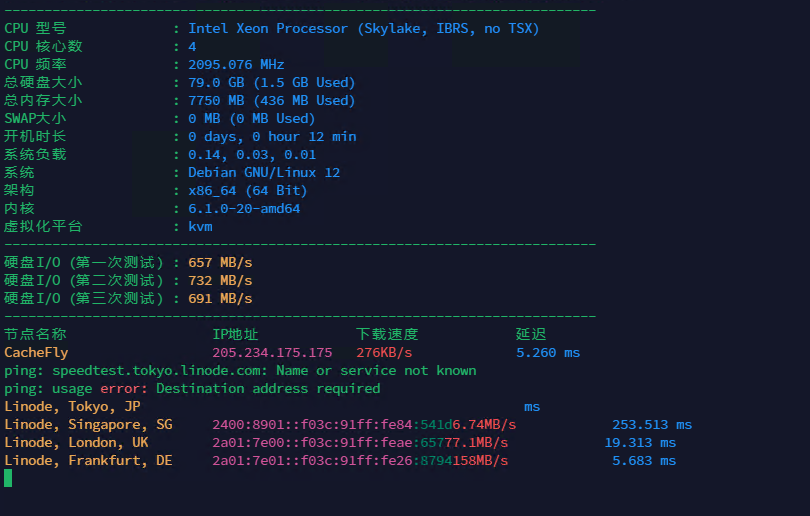
测试脚本是 wget -N --no-check-certificate https://raw.githubusercontent.com/FunctionClub/ZBench/master/ZBench-CN.sh && bash ZBench-CN.sh`
三 安装Qbittorrent
安装QB
bash <(wget -qO- --no-check-certificate https://github.com/Aniverse/qbittorrent-nox-static/raw/master/install.sh) \
-u <username> -p <webui password> -w <webui port> -v <version>
如
bash <(curl -Ls https://github.com/Aniverse/qbittorrent-nox-static/raw/master/install.sh) -u aniverse -p only4test \
-w 8080 -v 4.2.3.lt.1.1.14
注意,没有示例中的<>,如果带<>,会报错。
安装成功后测试:
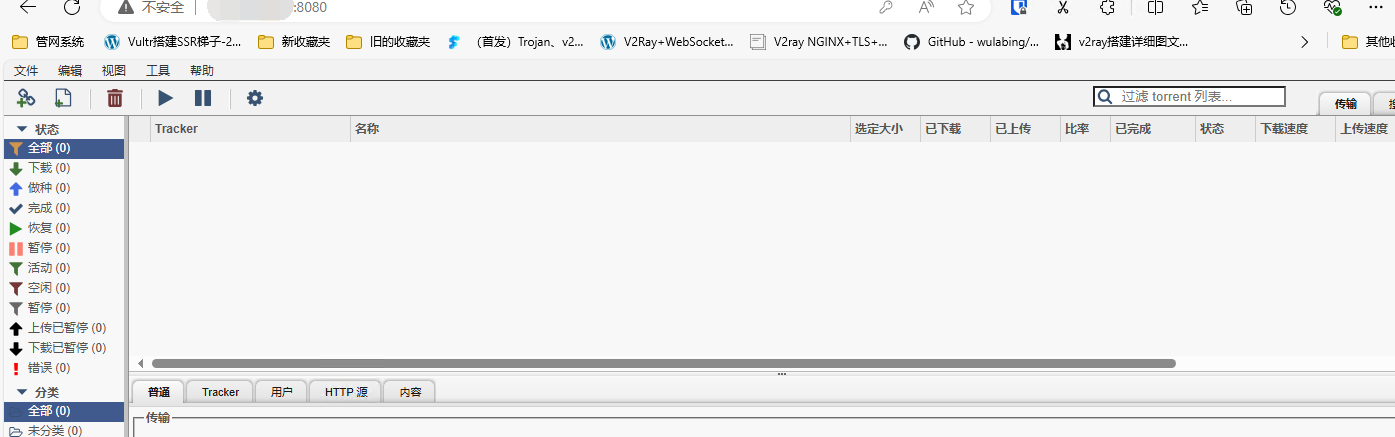
四 添加种子测试