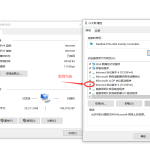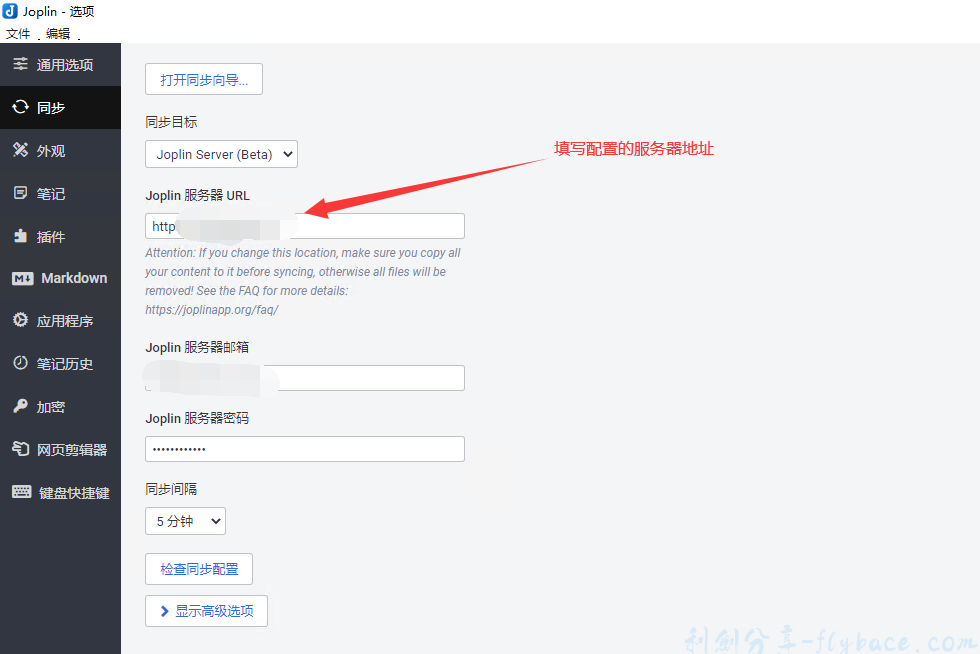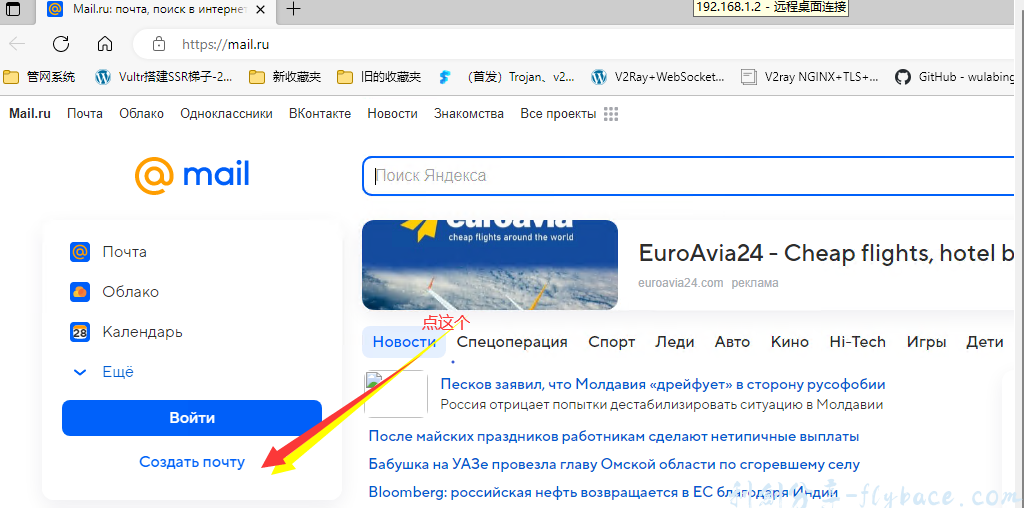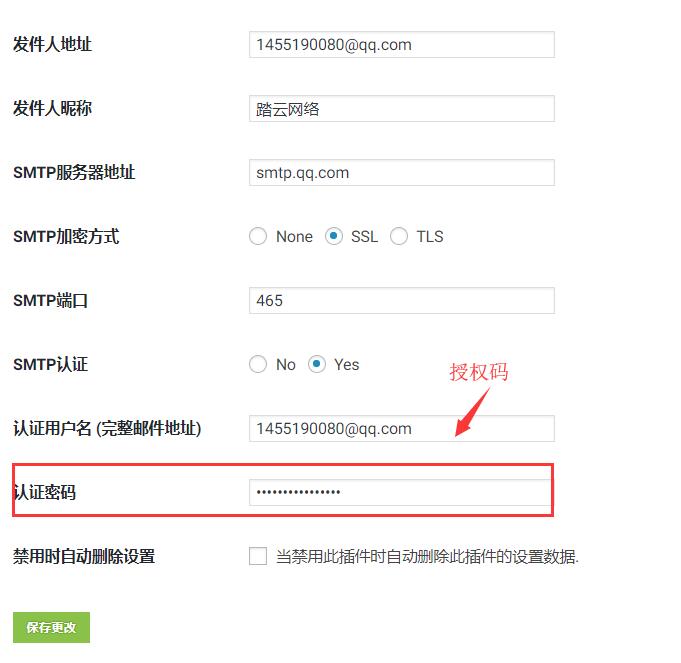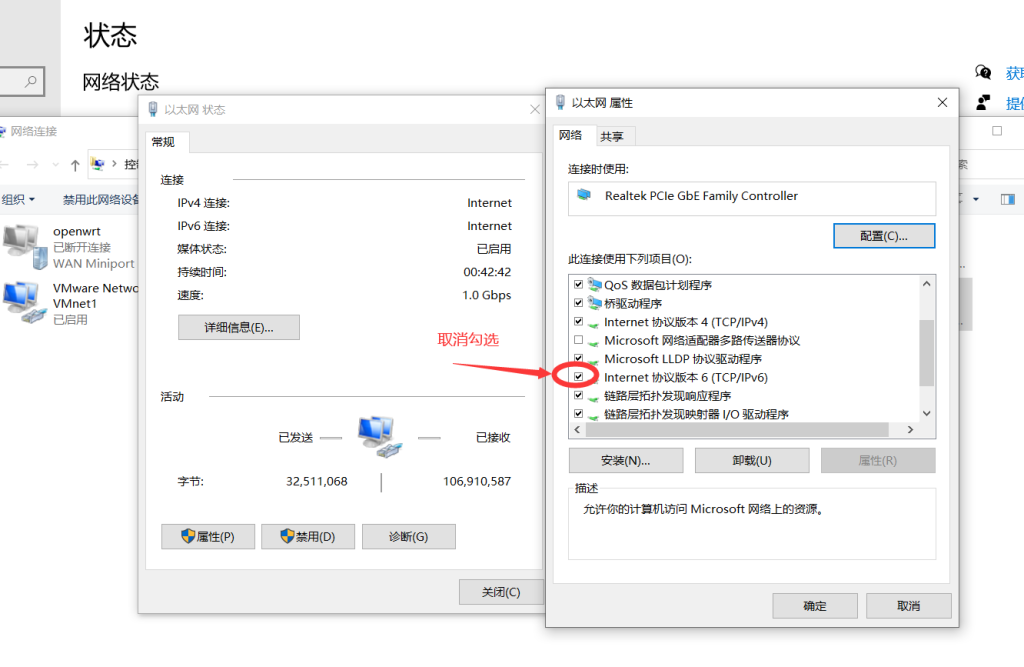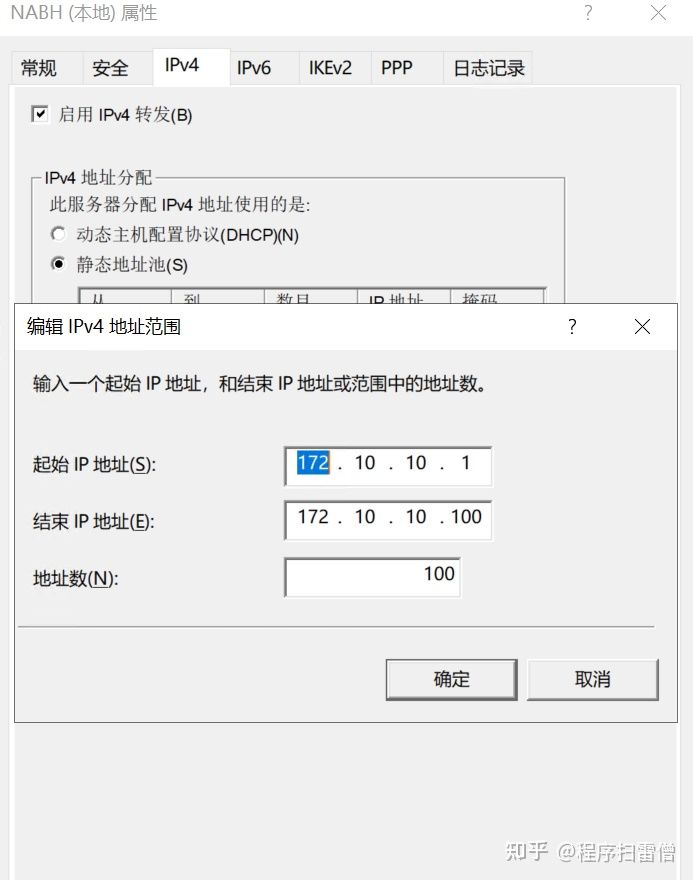wordpress链接批量替换http转成https
wordpress网站搭建中,配置ssl也是非常重要的,可以让网站更安全,特别是对于涉及支付交易的商城网站。
关于域名证书的申请前面有文章介绍过了:阿里虚拟主机HTTPS的设置方法
下面介绍如何把http网址转换成https
配置好https后,把设置里面的网址都换成https

因为之前发布的文章里面还有大量链接是http的
要实现全站都换成https就需要进行批量替换:
可以在主题函数functions.php中加入下面代码:
add_filter('get_header', 'fanly_ssl');
function fanly_ssl(){
if( is_ssl() ){
function fanly_ssl_main ($content){
$siteurl = get_option('siteurl');
$upload_dir = wp_upload_dir();
$content = str_replace( 'http:'.strstr($siteurl, '//'), 'https:'.strstr($siteurl, '//'), $content);
$content = str_replace( 'http:'.strstr($upload_dir['baseurl'], '//'), 'https:'.strstr($upload_dir['baseurl'], '//'), $content);
return $content;
}
ob_start("fanly_ssl_main");
这样就可以实现批量替换了。
另外一个方法是在数据库里面执行sql命令进行替换,如果是新手不建议用这种方法。
© 版权声明
文章版权归作者所有,未经允许请勿转载。
THE END