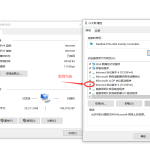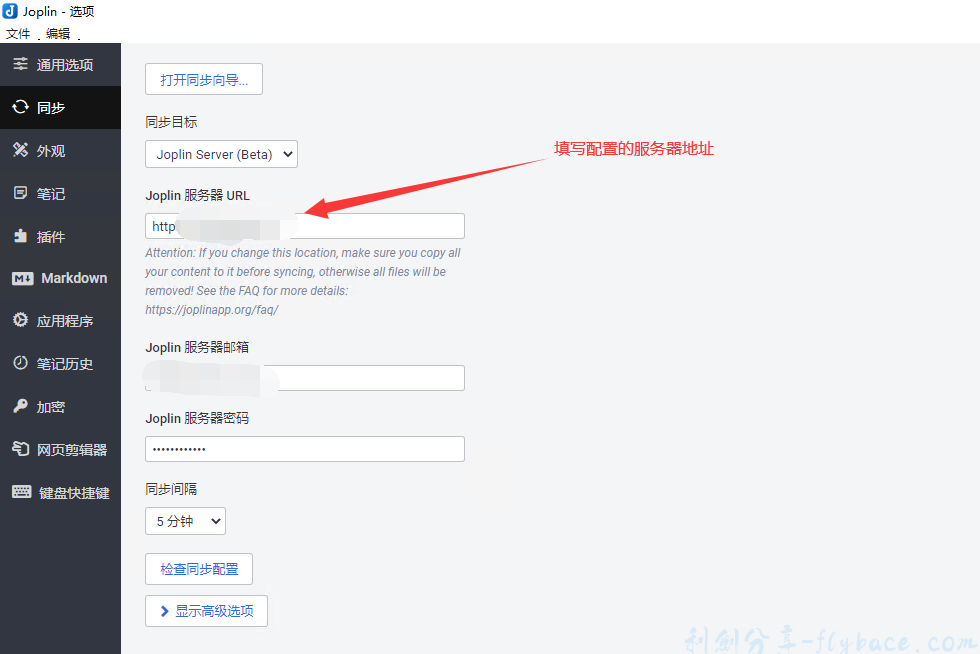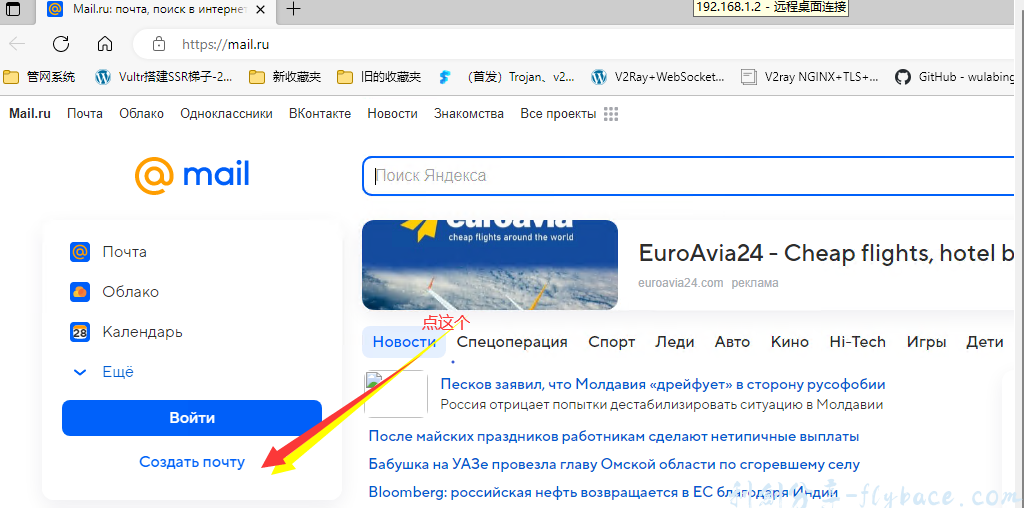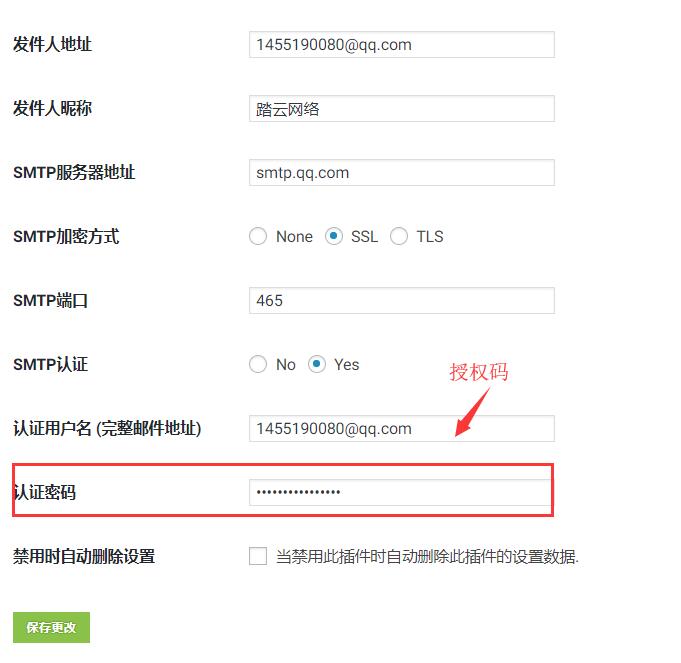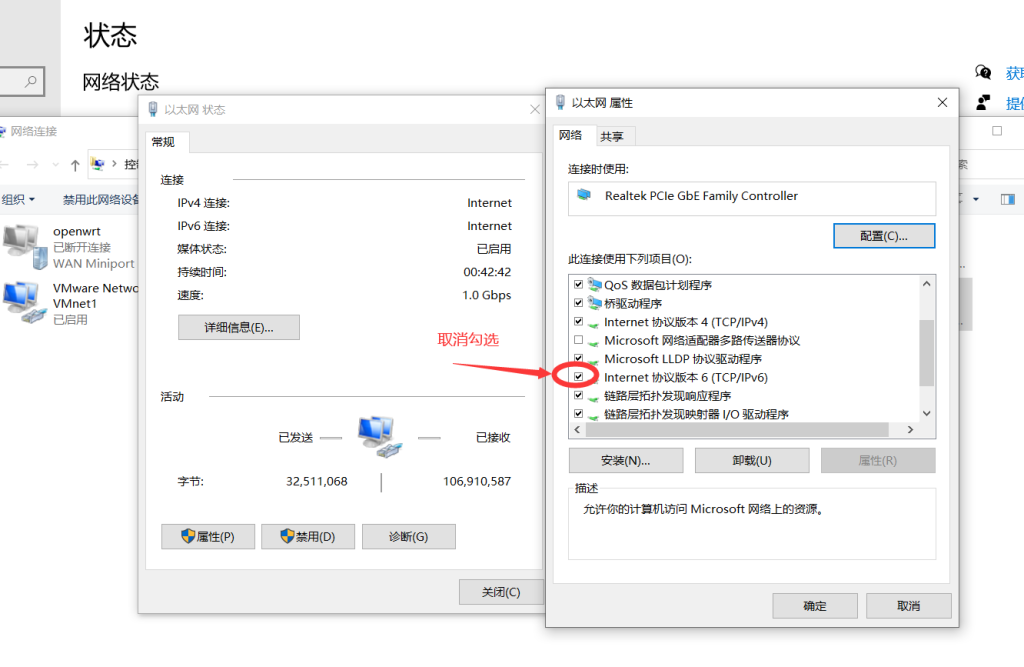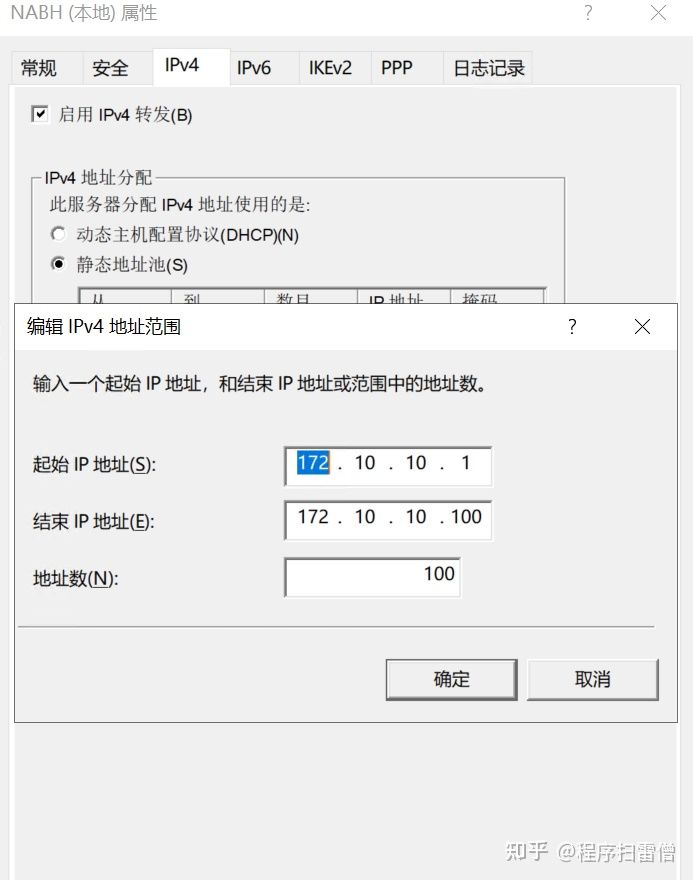wordpress搜索页非插件实现高亮显示的方法
今天给大家分享让wordpress企业网站搜索出来的结果页高亮显示的实现方法。
首页需要在网站的主题函数function.php中加入下面代码:
function hls_set_query() {
$query = attribute_escape(get_search_query());
if(strlen($query) > 0){
echo '
<script type="text/javascript">
var hls_query = "'.$query.'";
</script>
';
}
}
function hls_init_jquery() {
wp_enqueue_script('jquery');
}
add_action('init', 'hls_init_jquery');
add_action('wp_print_scripts', 'hls_set_query');
然后把样式代码引入搜索页面中
<style type="text/css" media="screen">
.hls { background: #D3E18A; }
</style>
<script type="text/javascript">
jQuery.fn.extend({
highlight: function(search, insensitive, hls_class){
var regex = new RegExp("(<[^>]*>)|(b"+ search.replace(/([-.*+?^${}()|[]/])/g,"$1") +")", insensitive ? "ig" : "g");
return this.html(this.html().replace(regex, function(a, b, c){
return (a.charAt(0) == "<") ? a : "<strong class=""+ hls_class +"">" + c + "</strong>";
}));
}
});
jQuery(document).ready(function($){
if(typeof(hls_query) != 'undefined'){
$("#post-area").highlight(hls_query, 1, "hls");
}
});
</script>
完成后,就可以显示搜索高亮了。
© 版权声明
文章版权归作者所有,未经允许请勿转载。
THE END