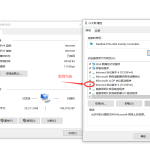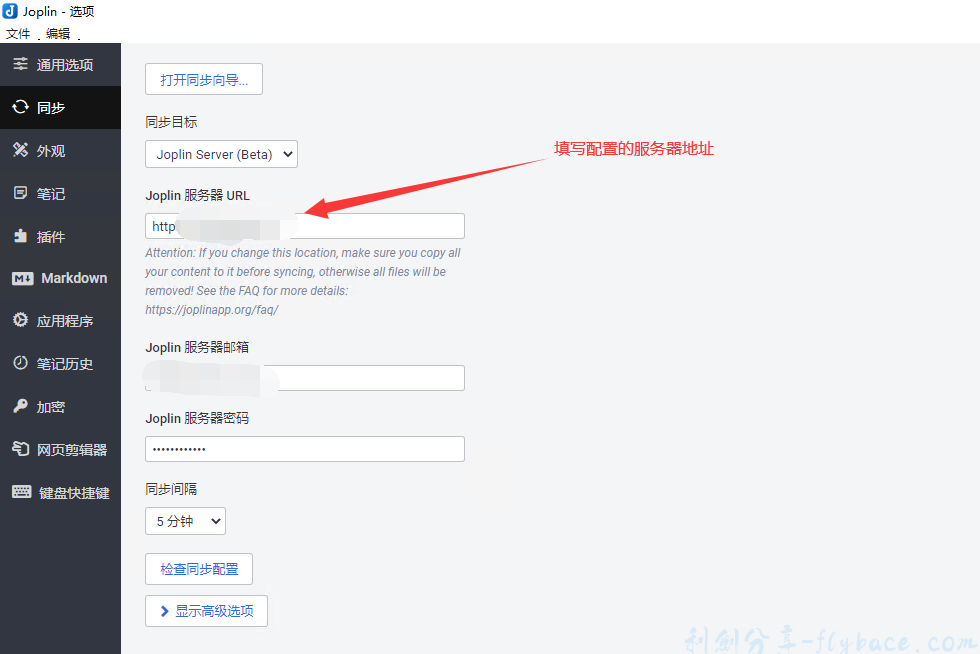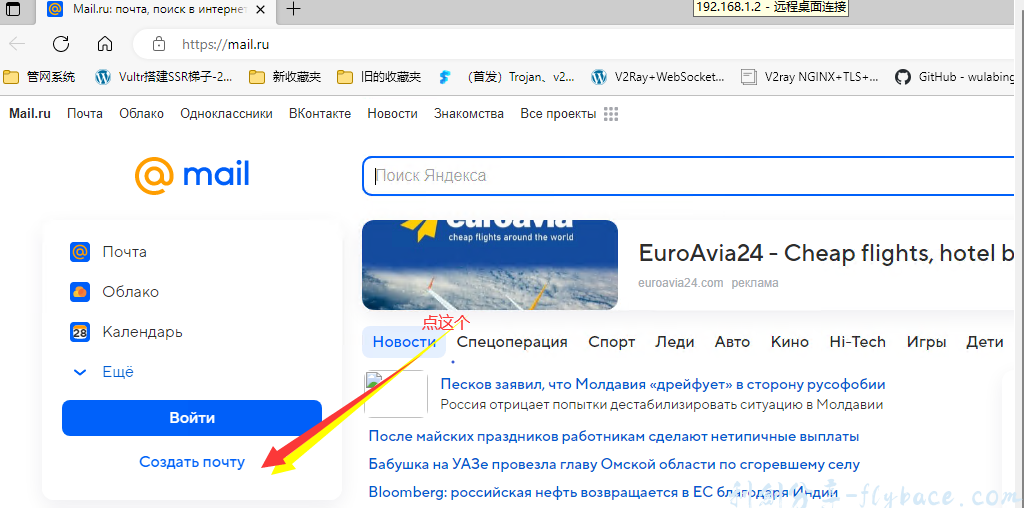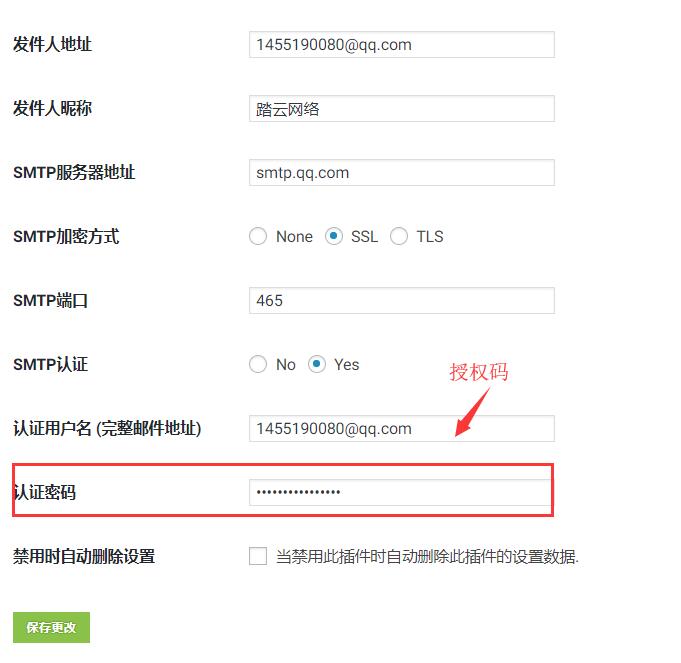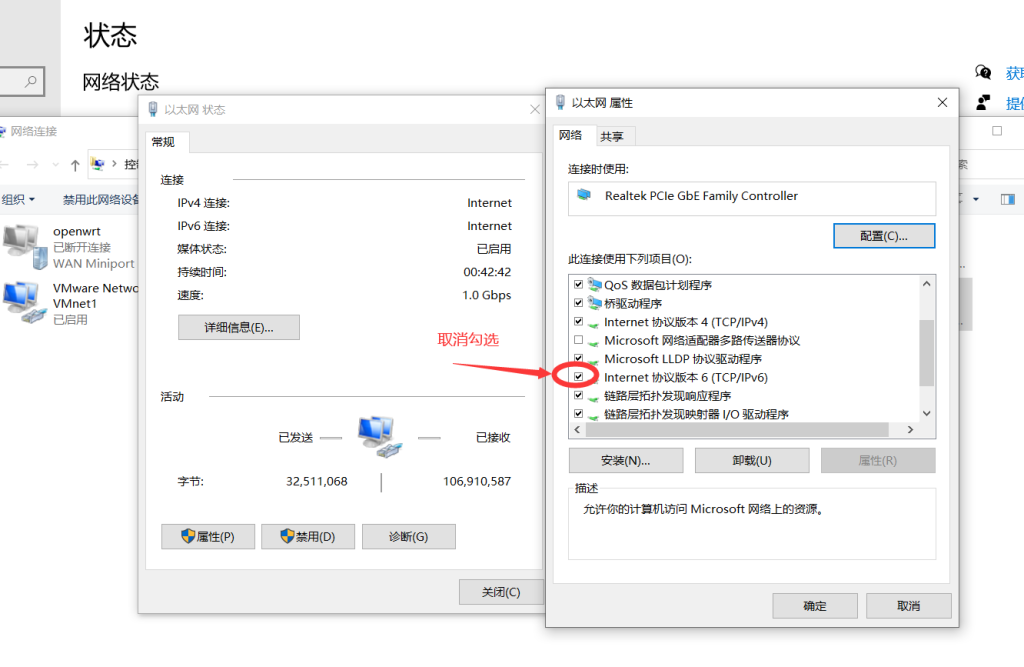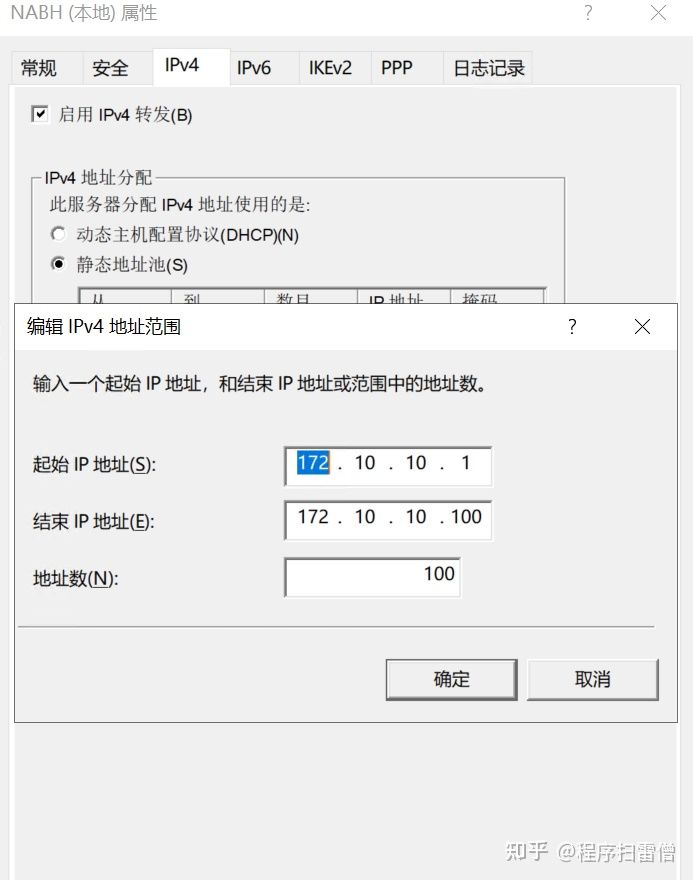wordpress子分类文章列表调用方法
在做WordPress cms主题中常常需要在分类页中调用子分类和分类列表,如果不存在子分类就显示文章列表。

在WordPress主题文件category.php加入以下代码即可实现,
具体样式根据网站结构自行调整。
<?php
global $cat;
$cats = get_categories(array(
'child_of' => $cat,
'parent' => $cat,
'hide_empty' => 0
));
$c = get_category($cat);
if(empty($cats)){
?>
<div class="infoList">
<ul class="infoListUL">
<?php if (have_posts()) : while (have_posts()) : the_post(); ?>
<li> <a href="<?php the_permalink(); ?>" class="articleTitle fl" target="_blank"><?php the_title(); ?></a> </li>
<?php endwhile; ?>
<?php else: ?>
</ul></div>
<?php endif; ?>
</div>
<div class="dede_pages">
<ul class="pagelist">
<?php pagenavi(); ?>
</ul>
</div>
<?php
}else{
foreach($cats as $the_cat){
$posts = get_posts(array(
'category' => $the_cat->cat_ID,
'numberposts' => 10,
));
if(!empty($posts)){
echo '
<div class="typeBox">
<h2 class="zuojia_title"><a title="'.$the_cat->name.'" href="'.get_category_link($the_cat).'">'.$the_cat->name.'</a></h2><a href="'.get_category_link($the_cat).'" class="more">更多>> </a>
<ul class="typeList1">';
foreach($posts as $post){
echo '<li>
<a title="'.$post->post_title.'" href="'.get_permalink($post->ID).'">'.$post->post_title.'</a></li>';
}
echo '</ul>
</div>';
}
}
}
?>
© 版权声明
文章版权归作者所有,未经允许请勿转载。
THE END