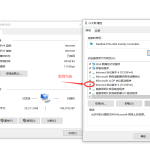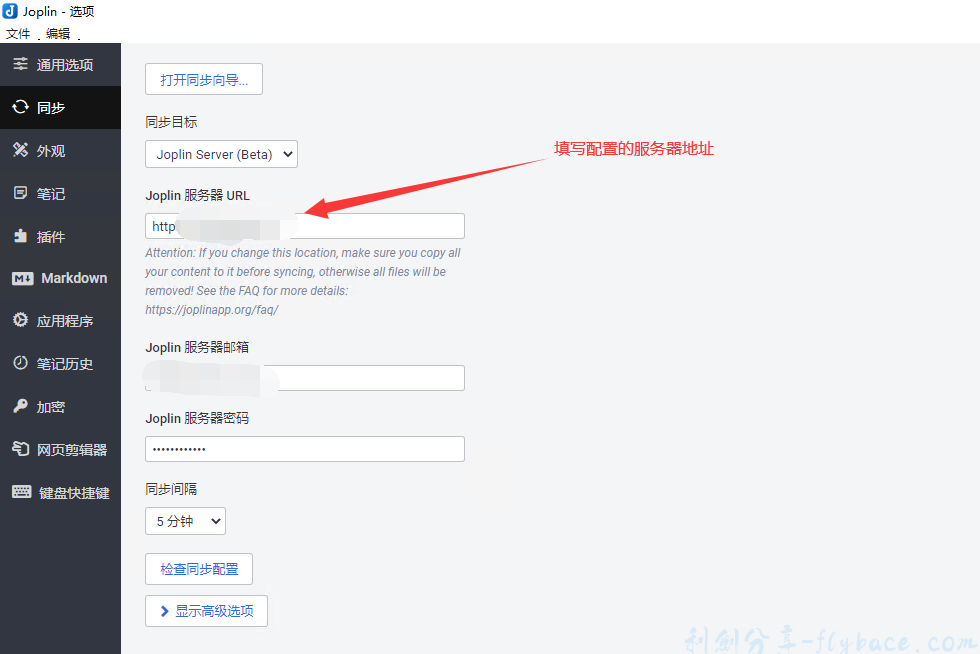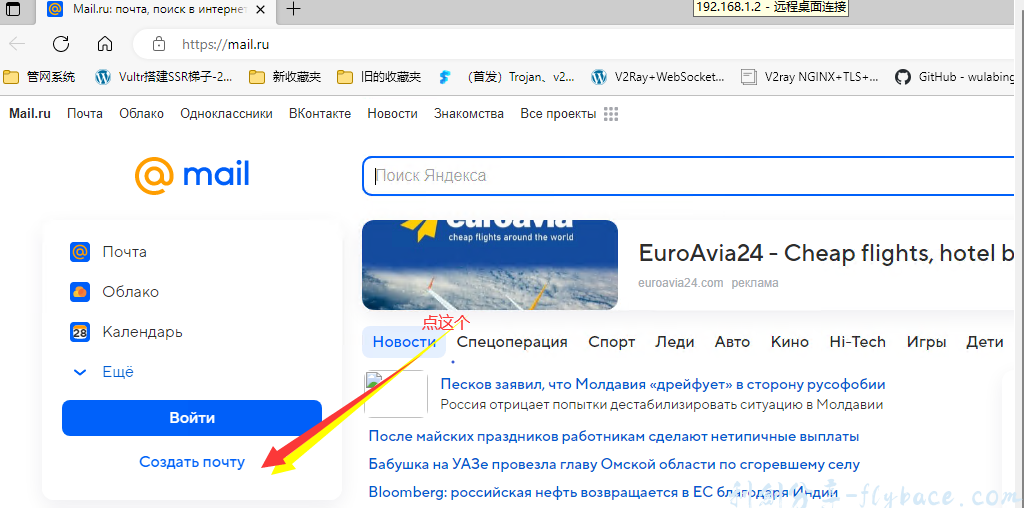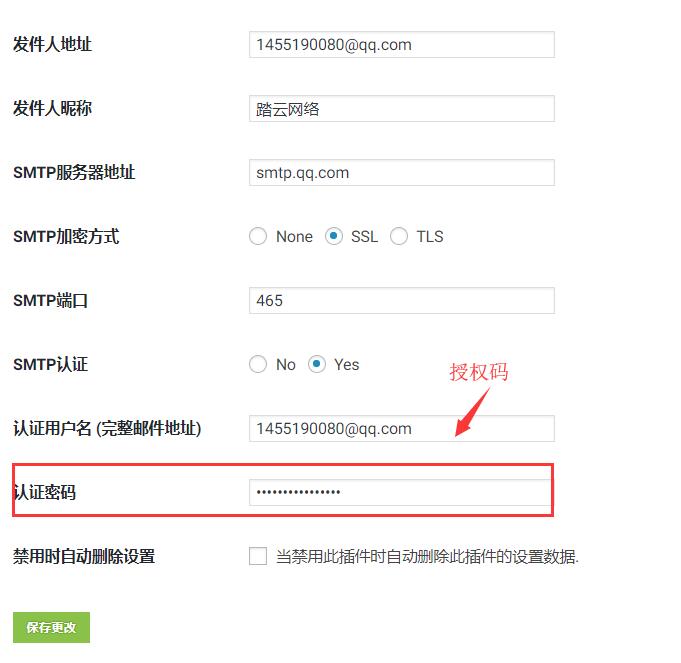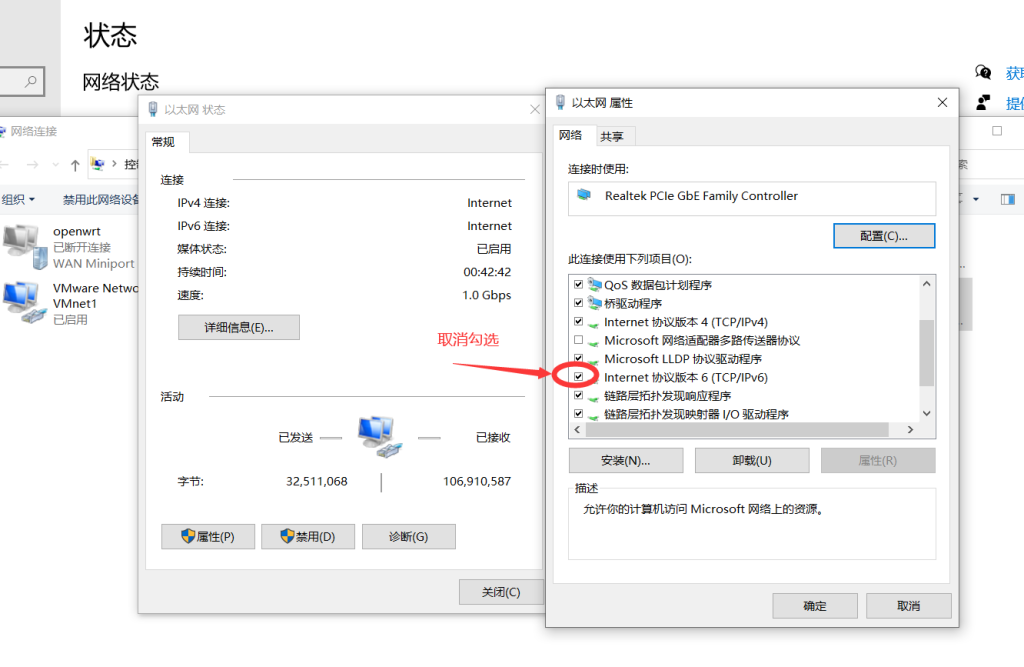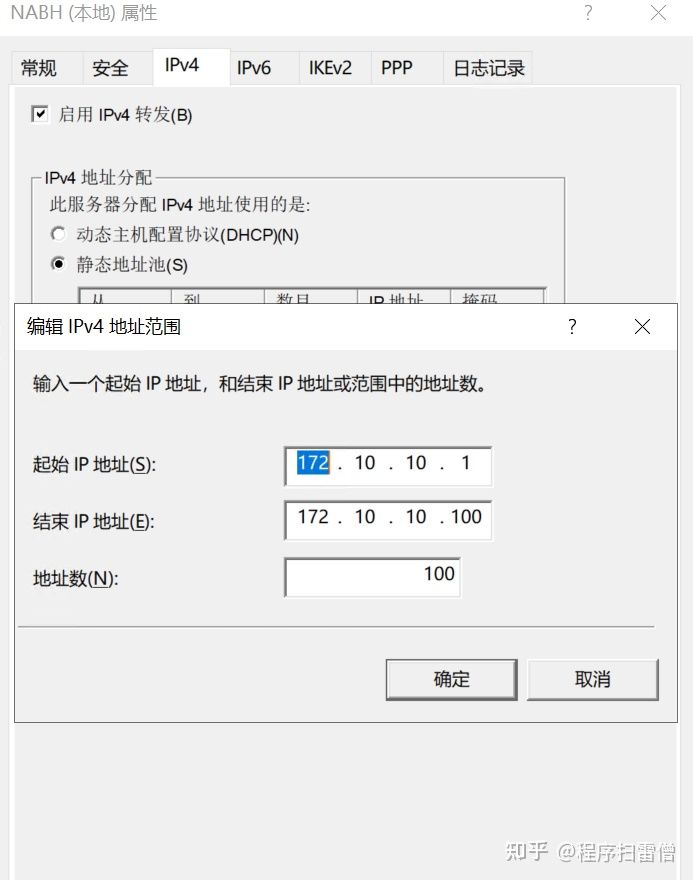wordpress上下篇文章自定义链接格式
在wordpress网站文章页中常常需要用到上下篇文章,但是默认的调用方式不好修改链接格式,
今天给大家提供一个简单的代码解决这个问题。
默认的调用代码;
<?php previous_post_link('%link','<<') ?>
<?php next_post_link('%link','>>') ?>
默认的调用代码没法自定义链接,我们可以用下面代码来替代
<?php $prev_post = get_previous_post(); if (!empty( $prev_post )): ?> <a title="<?php echo $prev_post->post_title; ?>" href="<?php echo get_permalink( $prev_post->ID ); ?>" rel="external nofollow" ><?php echo $prev_post->post_title; ?></a> <?php endif; ?> <?php $next_post = get_next_post(); if (!empty( $next_post )): ?> <a title="<?php echo $next_post->post_title; ?>" href="<?php echo get_permalink( $next_post->ID ); ?>" rel="external nofollow" ><?php echo $next_post->post_title; ?></a> <?php endif; ?>
通过这个代码我们可以自定义上下篇的链接结构,也可以单独调用上下篇文章的标题和链接,非常方便!
© 版权声明
文章版权归作者所有,未经允许请勿转载。
THE END