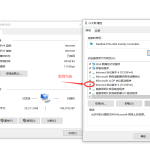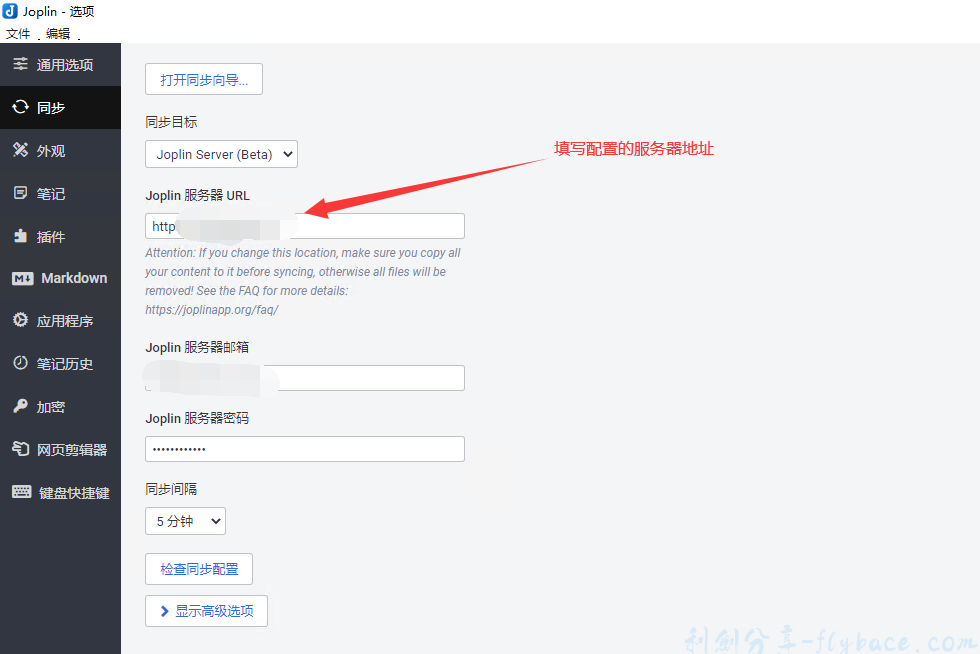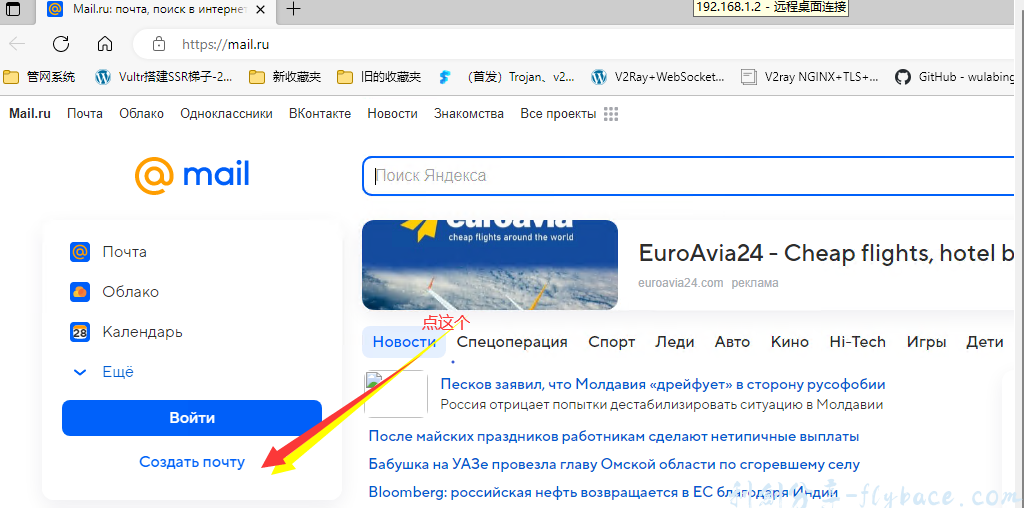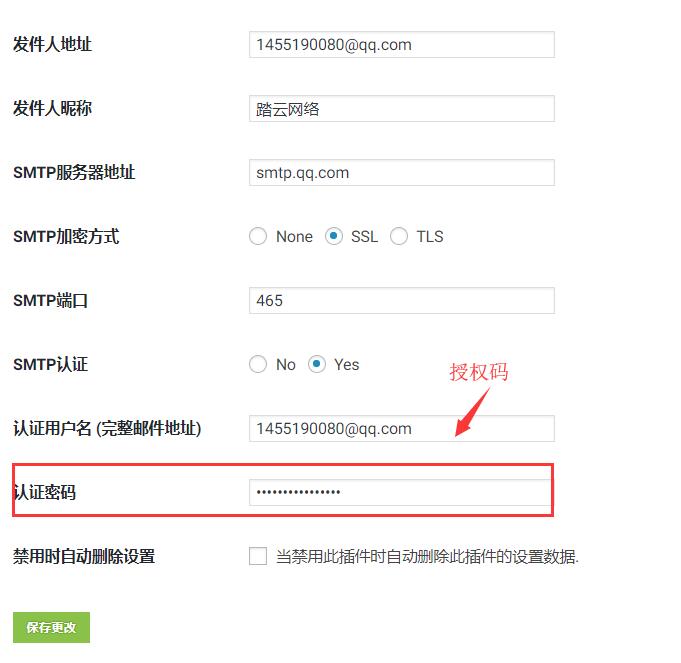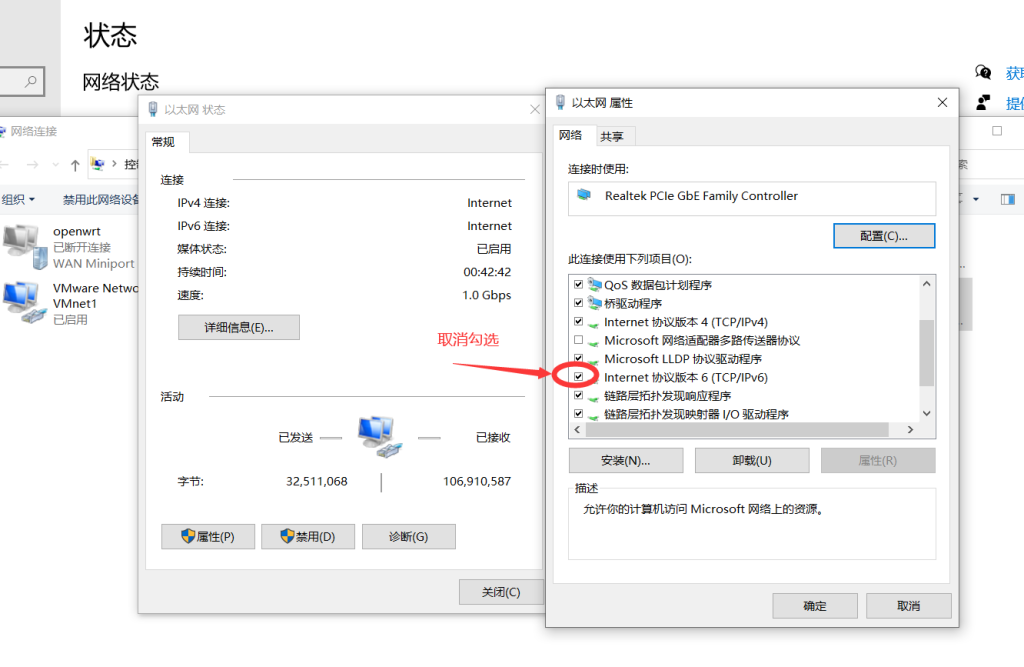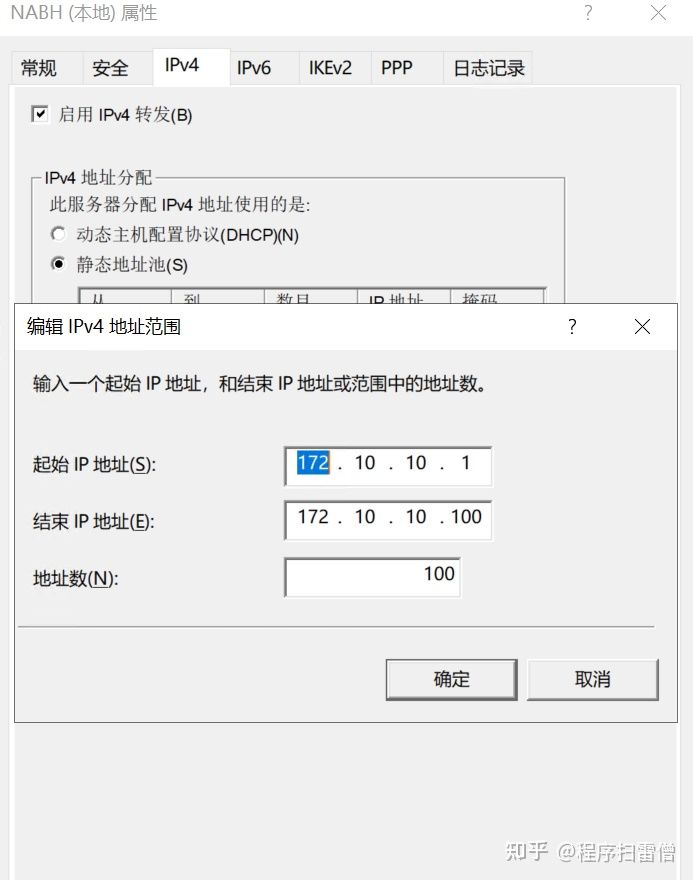如何在WordPress主题添加自定义文章类型和分类的方法教程
WordPress是世界上使用最广泛的博客系统之一,是一款开源的PHP软件。因为使用者众多,所以WordPress社区非常活跃,有丰富的插件模板资源,使用WordPress可以快速搭建独立的博客网站。
作为一款简单实用的CMS系统,WordPress因为功能强大,便于开发,一直得到很多站长的青睐。最实用之处就是支持自定义文章类型和分类,并且非常的好用。本文章就来给大家简单讲解一下如何在WordPress主题中添加自定义文章类型register_post_type和分类register_taxonomy的方法教程。
1、添加自定义文章类型
/* Register Custom Post Type */ add_action( 'init', 'create_products_post_type' ); // add portfolio function create_products_post_type() { $labels = array( 'name' => __('产品', 'WPGP'), 'singular_name' => __('产品', 'WPGP'), 'add_new' => __('添加', 'WPGP'), 'add_new_item' => __('新增产品', 'WPGP'), 'edit_item' => __('编辑产品', 'WPGP'), 'new-item' => __('新增产品', 'WPGP'), 'view_item' => __('查看产品', 'WPGP'), 'search_items' => __('搜索产品', 'WPGP'), 'not_found' => __('未找到产品', 'WPGP'), 'not_found_in_trash' => __('垃圾箱未找到产品', 'WPGP'), 'parent_item_colon' => '', ); $args = array( 'labels' => $labels, 'show_ui' => true, // Whether to generate a default UI for managing this post type in the admin 'query_var' => true, 'show_in_nav_menus' => false, 'public' => true, // Controls how the type is visible to authors and readers 'capability_type' => 'post', 'hierarchical' => false, 'menu_icon' => 'dashicons-format-gallery', // use a font icon, e.g. 'dashicons-chart-pie' 'has_archive' => true, // Enables post type archives 'rewrite' => array( 'slug' => 'products' ), 'supports' => array( 'title', 'editor', 'thumbnail', 'excerpt', 'comments', 'custom-fields', 'page-attributes' ), 'can_export' => true, ); register_post_type( 'products', $args ); }2、添加分类功能
add_action( 'init', 'register_products_taxonomy'); // create two taxonomies, genres and writers for the post type "book" function register_products_taxonomy() { // Add new taxonomy, make it hierarchical (like categories) $labels = array( 'name' => __('产品分类', 'WPGP'), 'singular_name' => __('产品分类', 'WPGP'), 'menu_name' => __('产品分类', 'WPGP'), 'search_items' => __('搜索', 'WPGP'), 'all_items' => __('所有产品分类', 'WPGP'), 'parent_item' => __( '该产品分类的上级分类' ), 'parent_item_colon' => __( '该产品分类的上级分类:' ), 'edit_item' => __('编辑产品分类', 'WPGP'), 'update_item' => __('更新产品分类', 'WPGP'), 'add_new_item' => __('添加新的产品分类', 'WPGP'), 'new_item_name' => __('新的产品分类', 'WPGP'), ); $args = array( 'hierarchical' => true, 'labels' => $labels, 'show_ui' => true, 'show_in_menu' => true, 'show_in_nav_menus' => true, 'query_var' => true, 'has_archive' => false, 'show_admin_column' => true, 'rewrite' => array( 'slug' => 'product' ), ); register_taxonomy( 'product', 'products', $args ); }3、添加后台自定义文章排序的功能
// admin page products orderby add_filter( 'parse_query', 'sort_products_by_date' ); function sort_products_by_date() { global $pagenow; if ( is_admin() && $pagenow =='edit.php' && !empty($_GET['post_type'] == 'products') && !isset($_GET['post_status']) && !isset($_GET['orderby']) ) { wp_redirect( admin_url('edit.php?post_type=products&orderby=date&order=desc') ); exit; } }WordPress官方支持中文版,同时有爱好者开发的第三方中文语言包,如wopus中文语言包。WordPress拥有成千上万个各式插件和不计其数的主题模板样式。
© 版权声明
文章版权归作者所有,未经允许请勿转载。
THE END