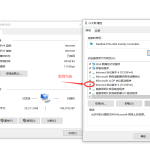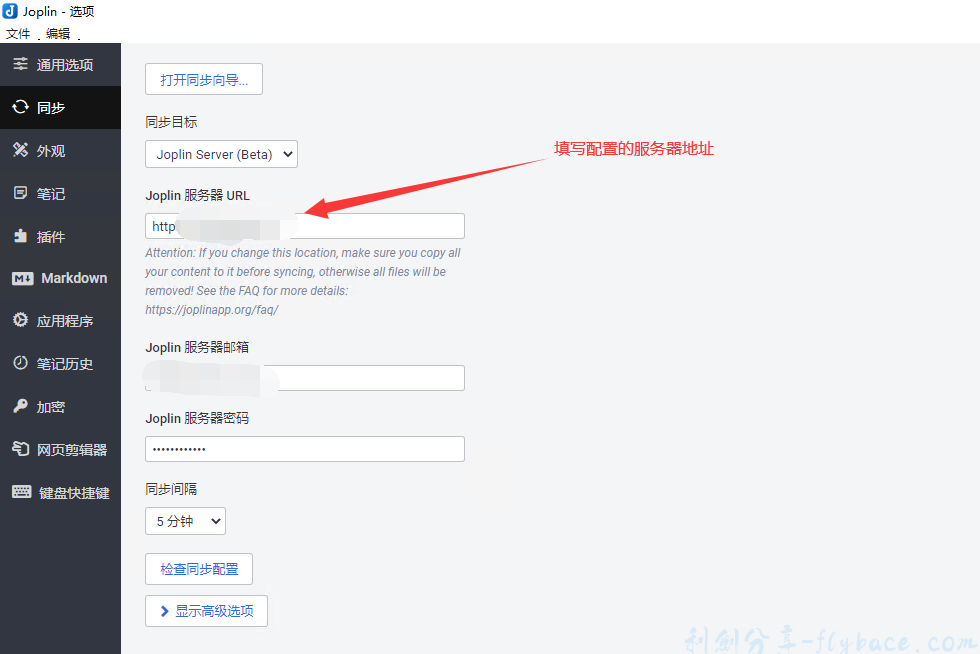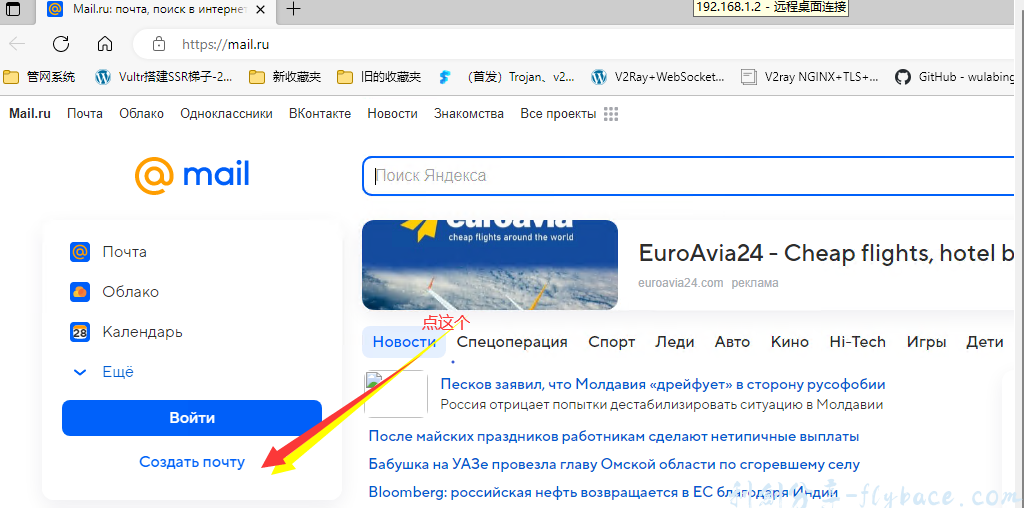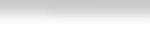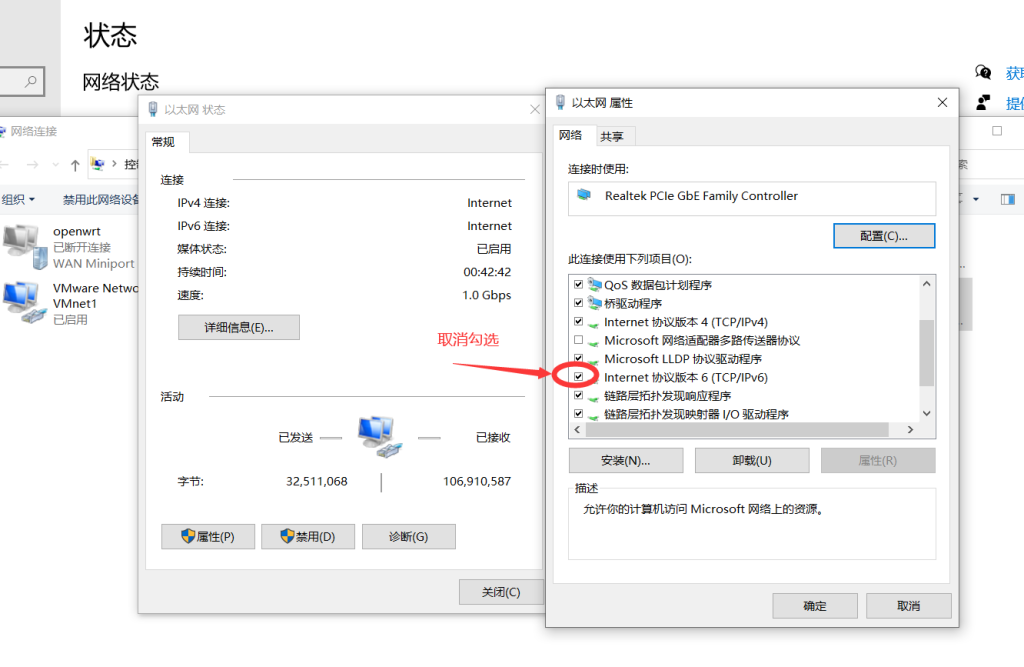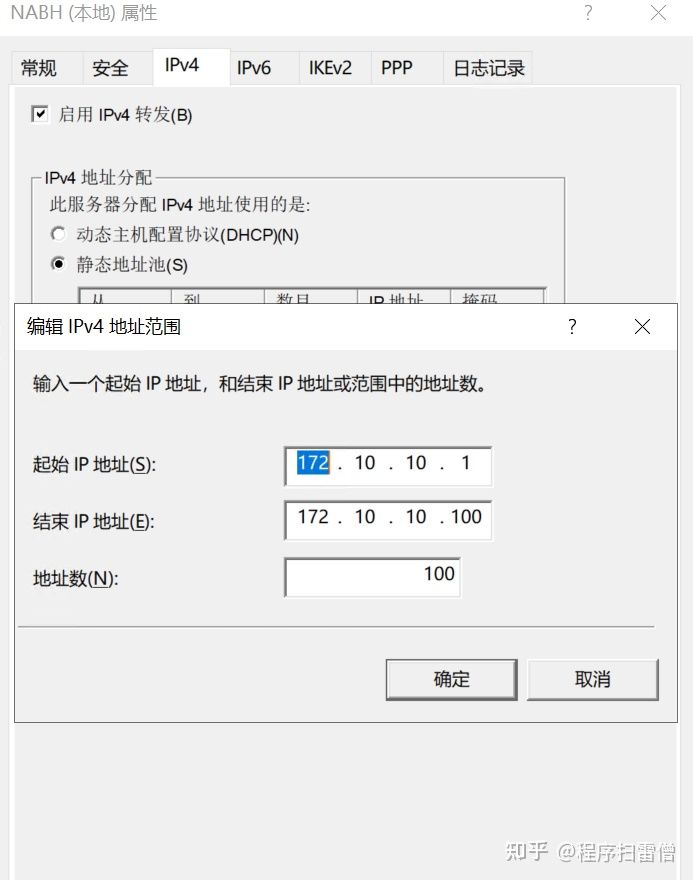Install multiple desktop environments on postmarketOS
Say you already installed Phosh on your postmarketOS, now you wanna try Plasma Mobile or the real GNOME. Well, there is no need to reflash the OS. It is possible to install multiple desktop environments on postmarketOS.
WARNING: It would be needed to check if your deivce supports GPU acceleration before launching a Wayland session. Devices such as Pinephone, OnePlus 6T, Xiaomi Poco F1 have better supports for Wayland. If not please choose X11 DEs instead.
1. Setup Display Manager
The display manager of Phosh should be TinyDM. And you can install display manager such as LightDM or GDM which allows you to choose which DE you want to login at login menu.
- First, install GDM:
sudo apk add gdm
#Or lightdm
sudo apk add lightdm lightdm-gtk-greeter- Remove Phosh and tinydm from auto-start services
sudo rc-update del phosh
sudo rc-update del tinydm- Enable GDM at boot
sudo rc-update add gdmAfter reboot you shall see GDM at lock screen. While you are typing the password, you would see a gear at bottom right for choosing the DE sessions.
![图片[1]-Install multiple desktop environments on postmarketOS - 利剑分享-科技生活-利剑分享-科技生活](https://pic.flybace.com/i/2023/10/652766dfdbcf1.webp)
2. Install and switch desktop environments
Apart from Phosh, there are many desktop environments packages available in postmarketOS and Alpine Linux’s repos. Here I choose some common DEs.
There are also some packages whose names start with postmarketos-ui-*. They are special configurations for each desktop environments.
2.1. GNOME (X11, Wayland)
The mobile version of gnome-shell is under heavly developing. It would auto change layout accroding to the screen size. And the design is become more and more freindly for mobile devices.
Install GNOME on postmarketOS. And choose GNOME session from login menu.
sudo apk add gnome-desktop
# For those who want to install Phosh
sudo apk add phoshThe real mobile GNOME DE.
This package is only available on edge branch. See postmarketOS wiki.
2.3. KDE Plasma Mobile (X11, Wayland)
Plasma Mobile is almost the same as Plasma Desktop. However the UI is optimized for mobile devices. On the other hand, Plasma Desktop has some gestures supports however the button is too small and the layout is not suitable for mobile phone.
Install Plasma Mobile on postmarketOS. And choose it from login menu.
sudo apk add plasma-mobileThe KDE Plasma desktop for devices with large screen.
Install KDE Plasma on postmarketOS. And choose it from login menu.
sudo apk add plasma elogind polkit-elogind
sudo rc-update add dbus
sudo rc-update add elogind
sudo rc-update add polkit
sudo setup-devd udevXFCE is for devices whose GPU acceleration do not function well. XFCE can use software rendering. While installing XFCE during pmbootstrap init, the pmbootstrap will also setup a floating keyborad for the system.
Install XFCE and onscreen keyboard:
sudo apk add xfce4 xfce4-terminal xfce4-screensaver dbus onboardYou may increase the DPI of font size in Settings Manager → Appearance → Fonts.