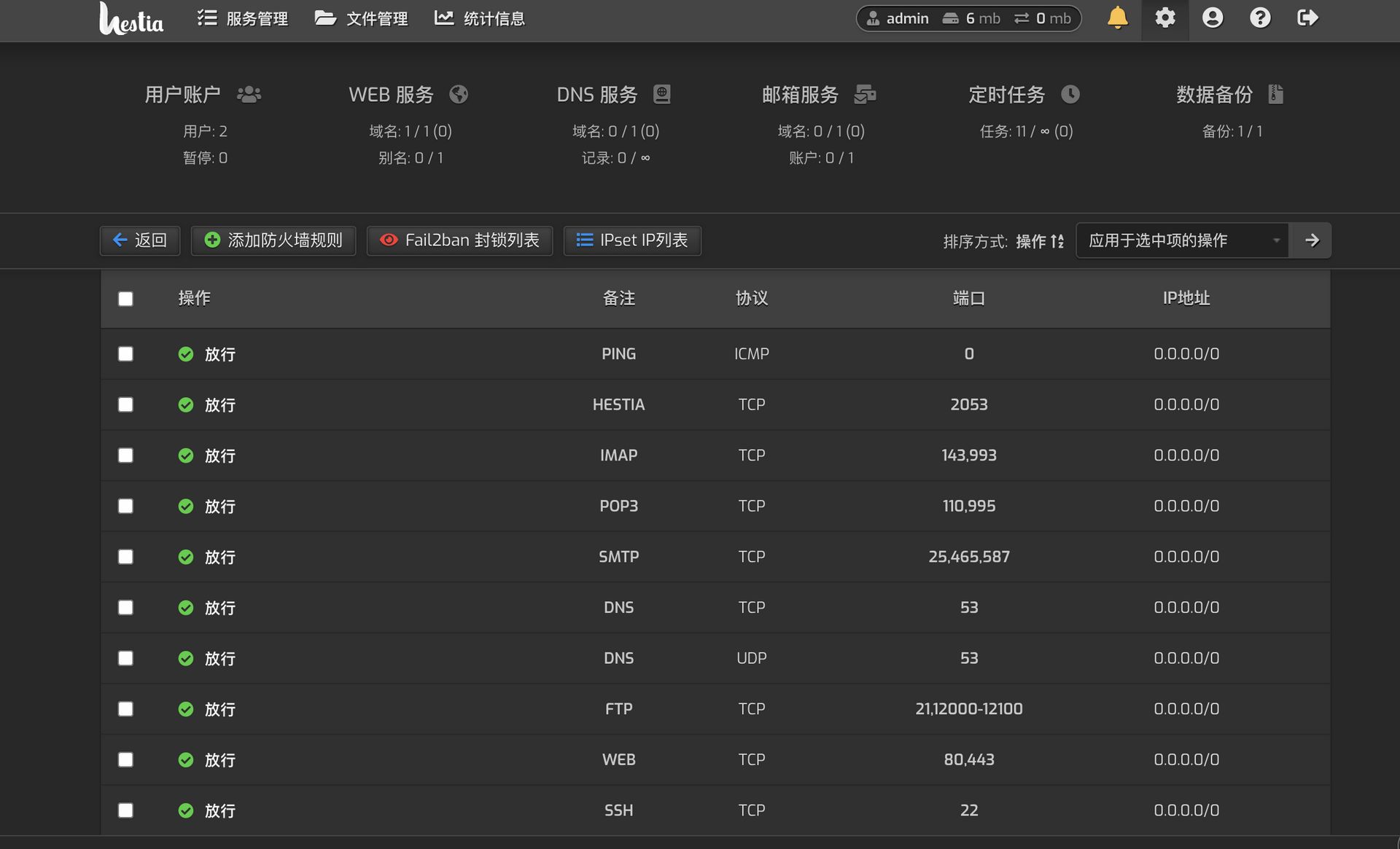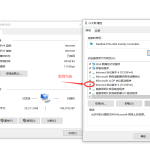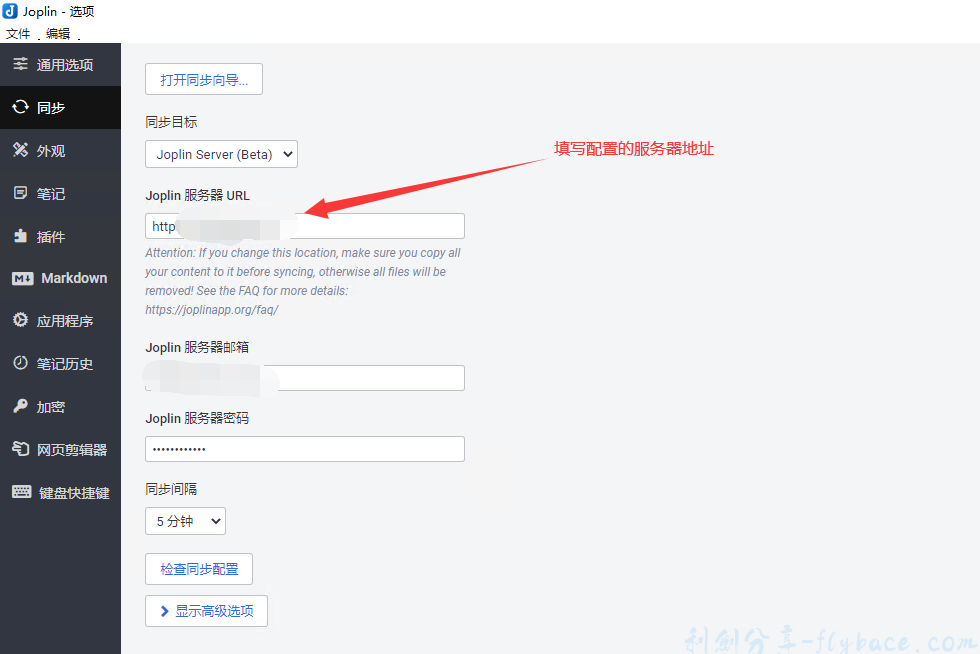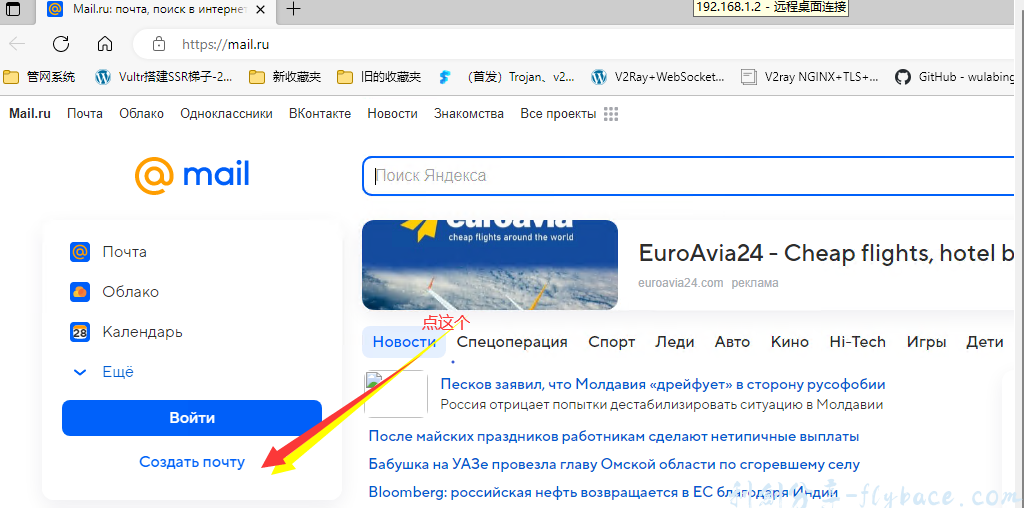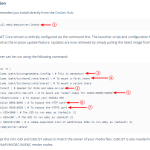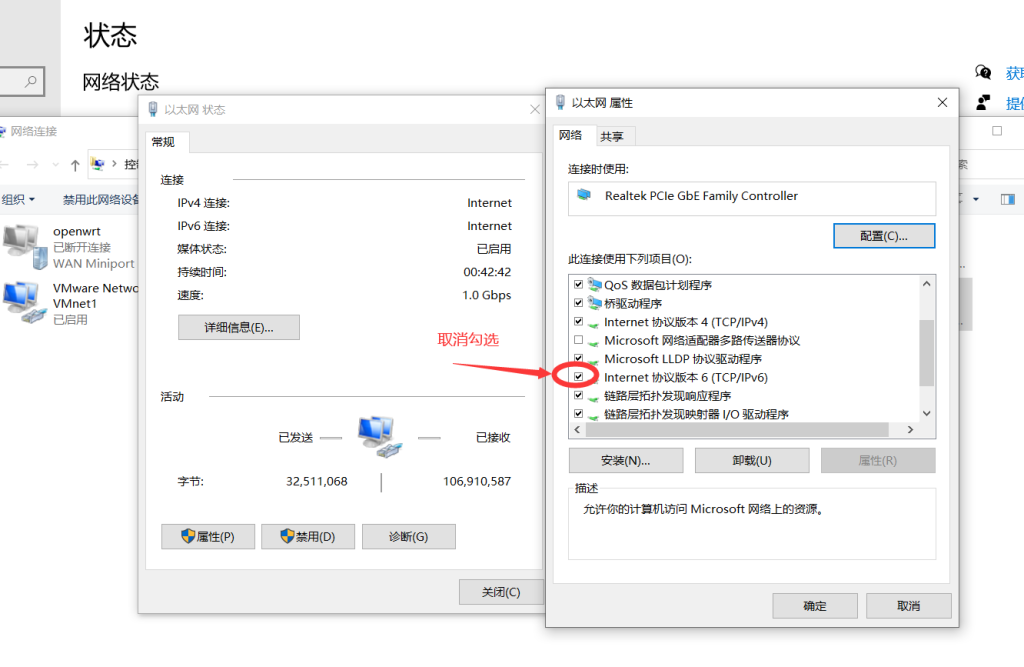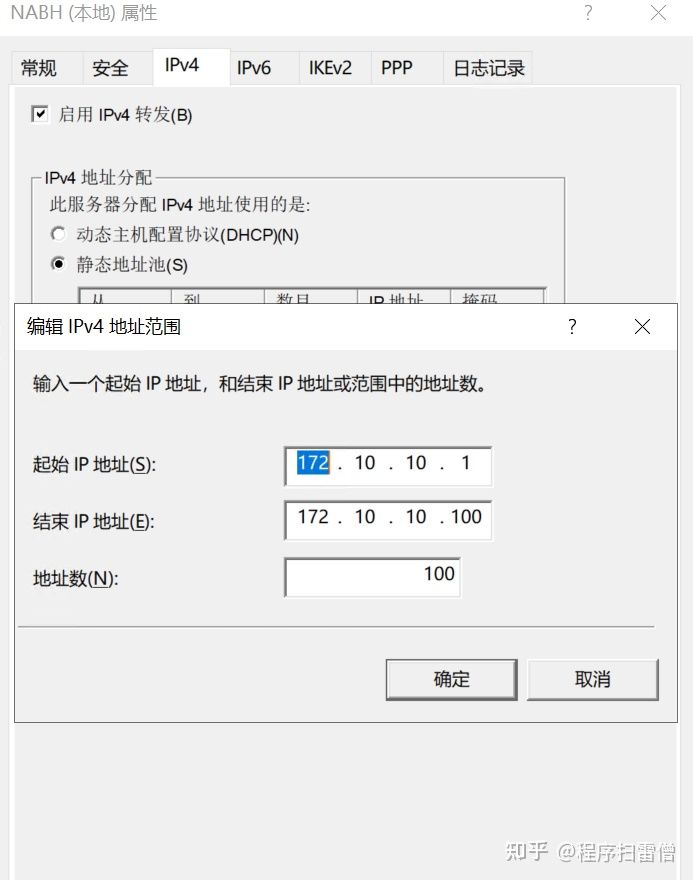1. 视频
YouTube视频:https://youtu.be/V3nsDicSMBc
2. X-UI监控面板安装
bash <(curl -Ls https://raw.githubusercontent.com/vaxilu/x-ui/master/install.sh)3. 修改HestiaCP的Nginx配置
HestiaCP里面的网址路径地址:
以用户名
gugu, 网站
artatoutvar.com举例:
/home/gugu/conf/web/artatoutvar.com
加入的配置文件:
location ^~ /panel { # panel改成自己的面板自定义路径 proxy_pass http://127.0.0.1:63121/panel; #端口和panel记得修改 proxy_set_header Host $host; proxy_set_header X-Real-IP $remote_addr; proxy_set_header X-Forwarded-For $proxy_add_x_forwarded_for; } location /magic { # magic改成自己的ws自定义路径 proxy_redirect off; proxy_pass http://127.0.0.1:26222; # 端口改成自己的配置端口 proxy_http_version 1.1; proxy_set_header Upgrade $http_upgrade; proxy_set_header Connection "upgrade"; proxy_set_header Host $http_host; proxy_read_timeout 300s; # Show realip in access.log proxy_set_header X-Real-IP $remote_addr; proxy_set_header X-Forwarded-For $proxy_add_x_forwarded_for; }4. 删除添加的端口
其他相关文章
https://blog.laoda.de/search?keyword=xui
【Docker魔法系列】NPM与XUI共存!Nginx Proxy Manager搭配X-UI实现Vless+WS+TLS 教程!
© 版权声明
文章版权归作者所有,未经允许请勿转载。
THE END