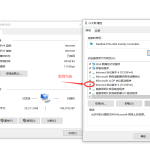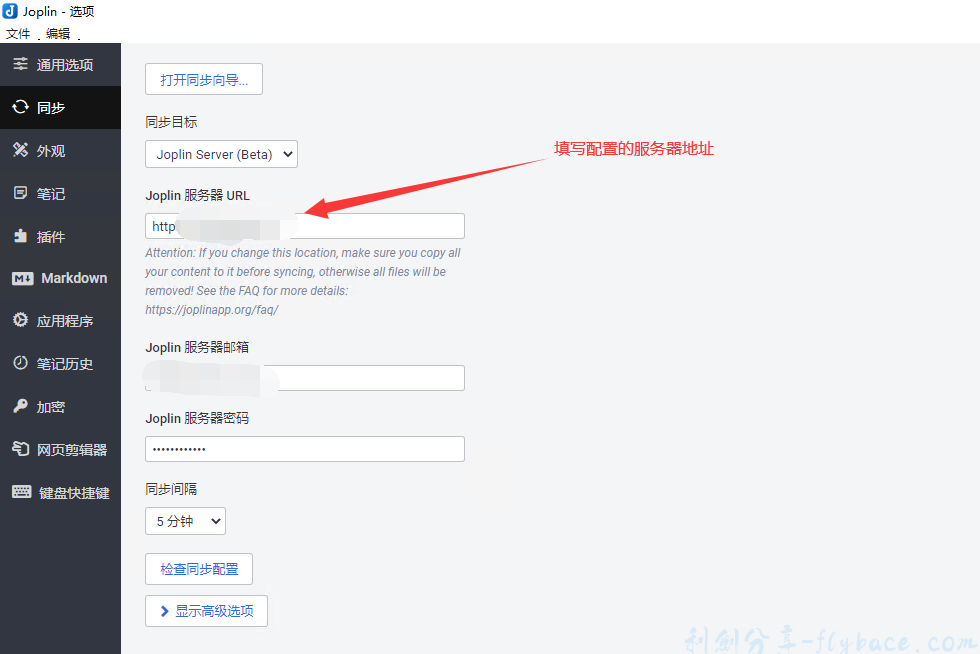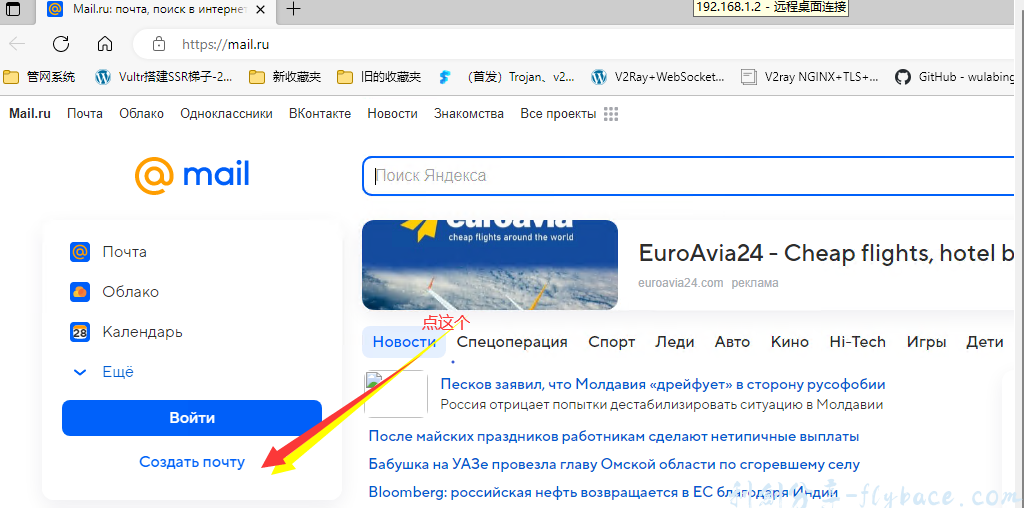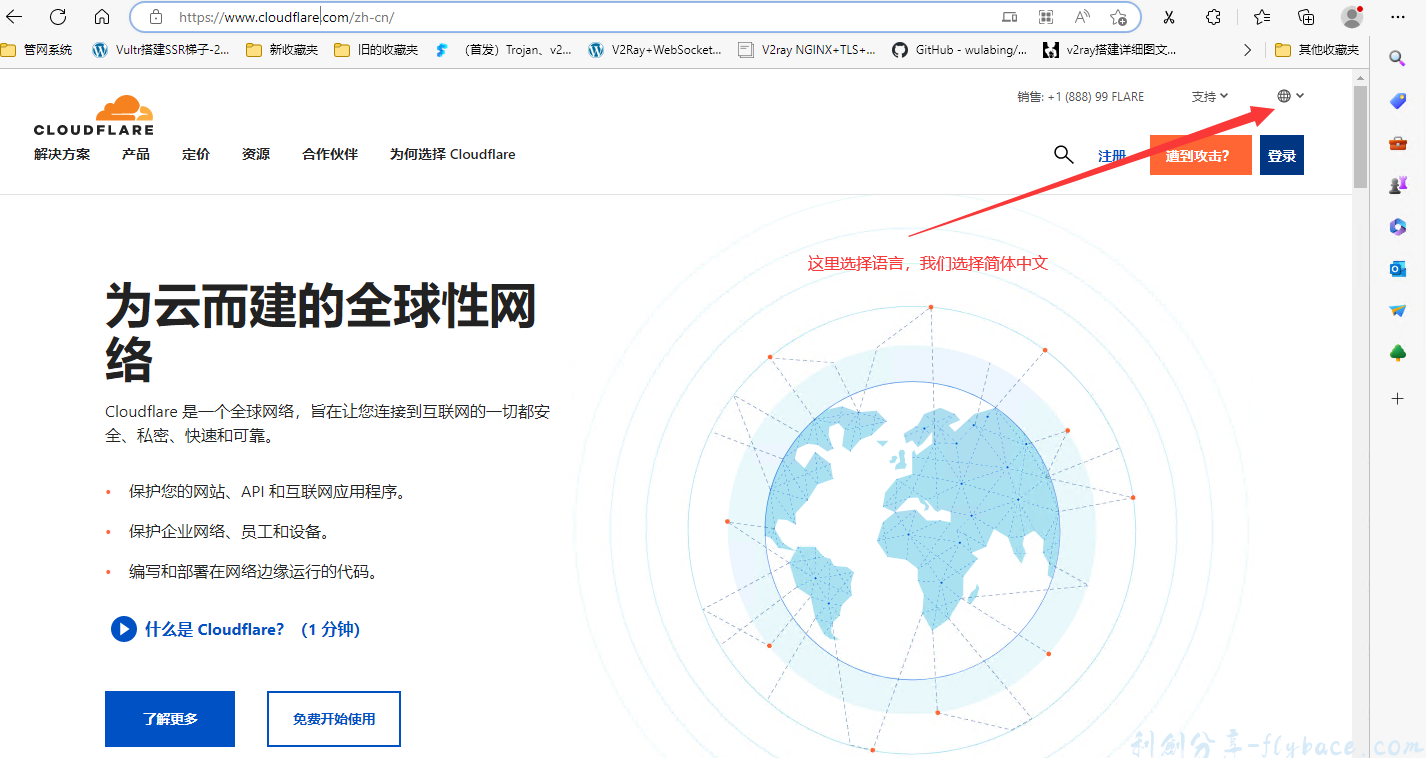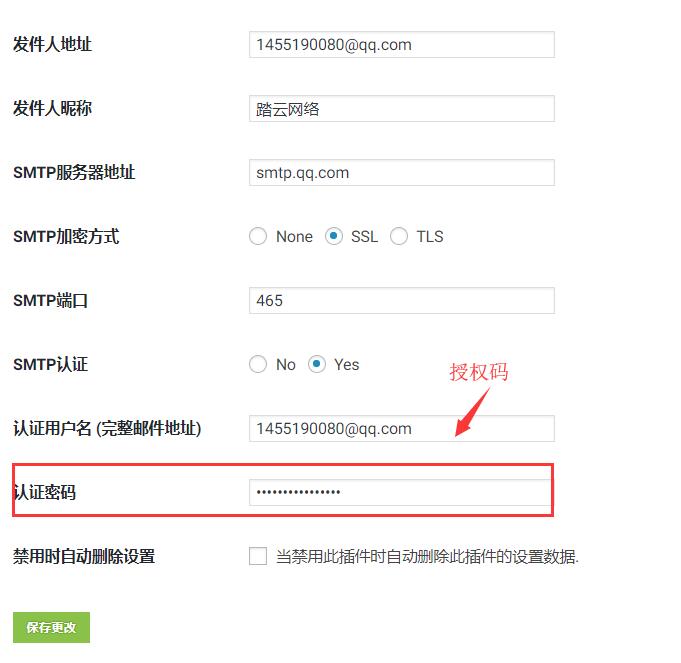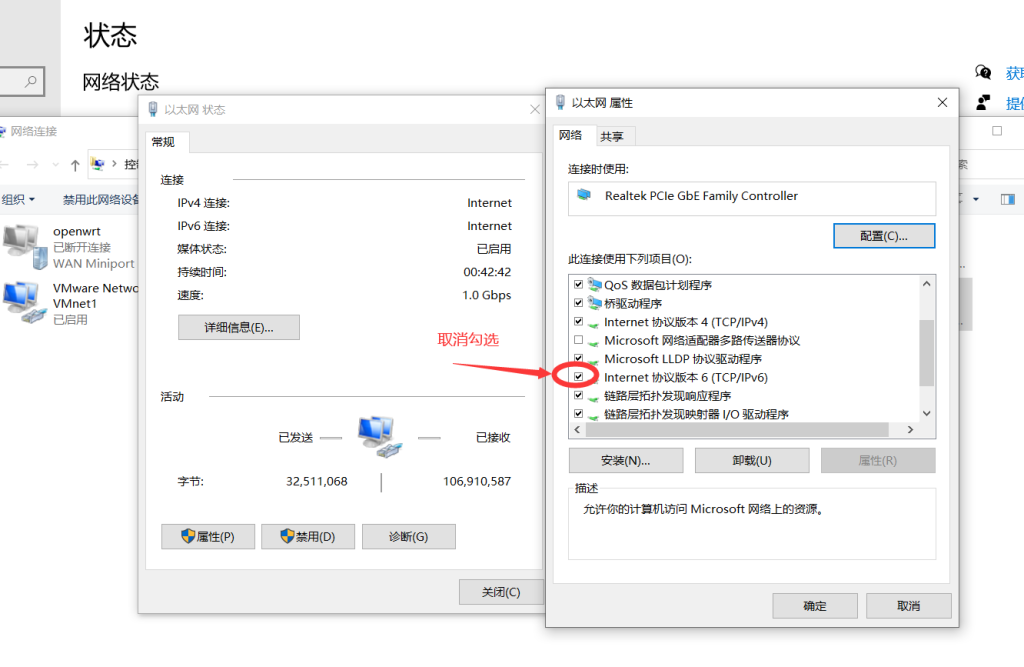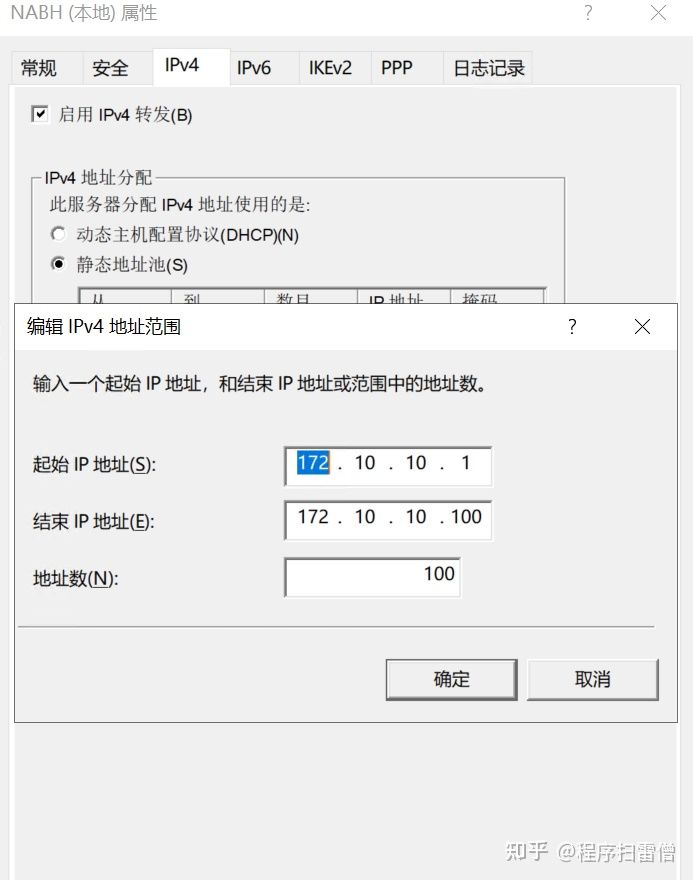wordpress置顶自定义文章类型(sticky for custom post type)
wordpress默认的置顶功能很好用,但是只能在默认的“post”中使用,如何在自定义文章类型中添加置顶功能呢?
注意:本篇教程的自定义文章类型置顶功能经测试仅首页有效。
要置顶自定义文章类型,首先得在首页中显示自定义文章类型的文章,比如企业站中注册了一个名为product的产品文章类型,首先将产品显示在首页,参考:wordpress在首页显示或只显示自定义文章类型,或者在functions.php文件中加入下面代码,让首页只显示产品:
- ashuwp_posts_per_page($query){
- ( is_home() )
- $query->set( ‘post_type’, ( ‘product’ ) );
- $query;
- }
- add_action(‘pre_get_posts’,’ashuwp_posts_per_page’);
方法:在文章编辑页面添加自定义字段。不管使用什么方法,请在后台文章编辑页面添加一个复选框checkbox,html结构如下即可:
- <input id=“super-sticky” name=“sticky” type=“checkbox” value=“sticky” /><label =“super-sticky” =“selectit”>置顶</label>
上面代码中checkbox的name和value必须为sticky。
阿树做好的效果如图:
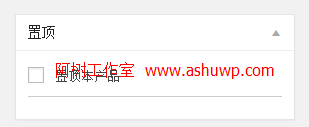
如何添加此自定义字段?阿树提供两种方法:
一、使用wp自学笔记提供的后台框架wp自学笔记—主题后台框架1.2
1. wp自学笔记提供的checkbox复选框是对应多个选项的,无法给checkbox使用一个固定的name,得新增加一个专门用于显示置顶字段的项。
编辑框架的meaboxclass.php文件,在类ashu_meta_box中增加一个方法,可加载checkbox函数附近,代码如下:
- sticky($ashu_meta) {
- $checked =“”;
- ( is_sticky() )
- $checked = ‘checked = “checked”‘;
- echo ‘<input id=“‘.$ashu_meta[‘id’].'” name=“sticky” type=“checkbox” value=“sticky”‘. $checked.’ /> <label =“super-sticky” =“selectit”>’.$ashu_meta[‘name’].'</label>’;
- }
然后在框架的config.php文件中配置代码:
- /****product sticky******/
- $ashu_productinfo = (‘title’ => ‘置顶’, ‘id’=>’product_sticky’, ‘page’=>(‘product’), ‘context’=>’side’, ‘priority’=>’high’, ‘callback’=>”);
- $ashuwp_product_options[] = (
- ‘name’ => ‘置顶本产品’,
- ‘id’ => ‘super-sticky’,
- ‘type’ => ‘sticky’
- );
- $$ashu_productinfo_box = ashu_meta_box($ashuwp_product_options,$ashu_productinfo);
二、直接在functions.php文件中添加如下代码,新增自定义字段面板:
- add_action( ‘add_meta_boxes’, ‘ashuwp_add_product_box’ );
- ashuwp_add_product_box(){
- add_meta_box( ‘ashuwp_product_sticky’, ‘置顶’, ‘ashuwp_product_sticky’, ‘product’, ‘side’, ‘high’ );
- }
- ashuwp_product_sticky (){ ?>
- <input id=“super-sticky” name=“sticky” type=“checkbox” value=“sticky” <?php checked( is_sticky() ); ?> /><label =“super-sticky” =“selectit”>置顶本产品</label>
- <?php
- }
添加完自定义面板,置顶功能即可用。
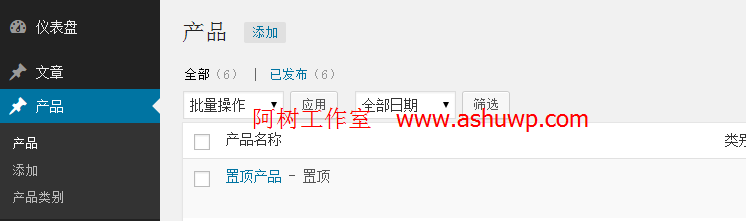
© 版权声明
文章版权归作者所有,未经允许请勿转载。
THE END