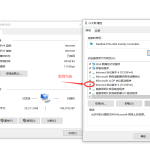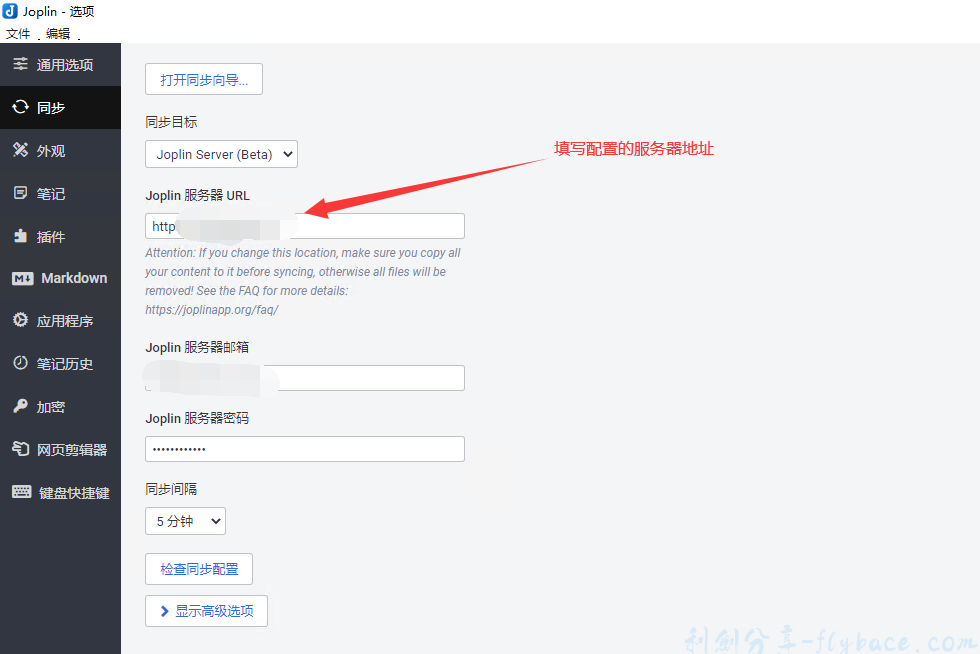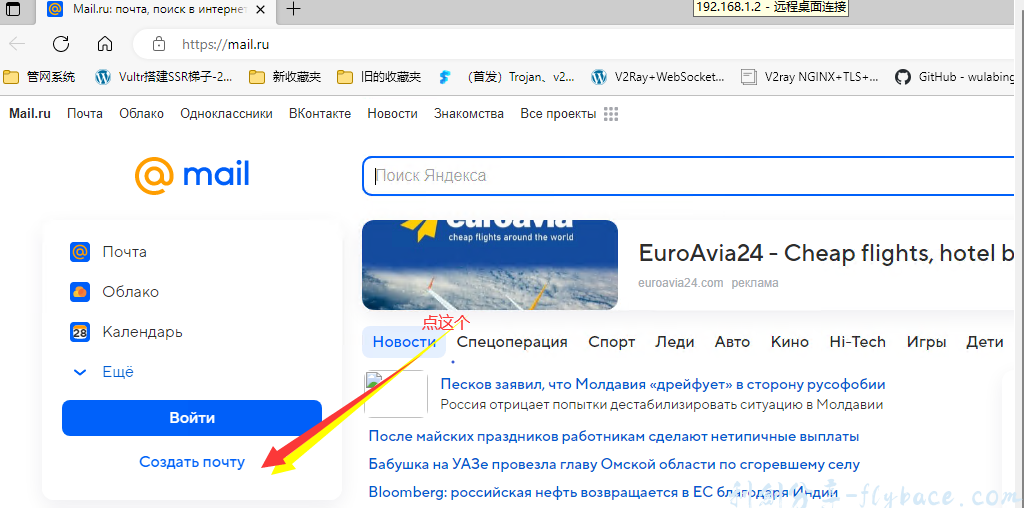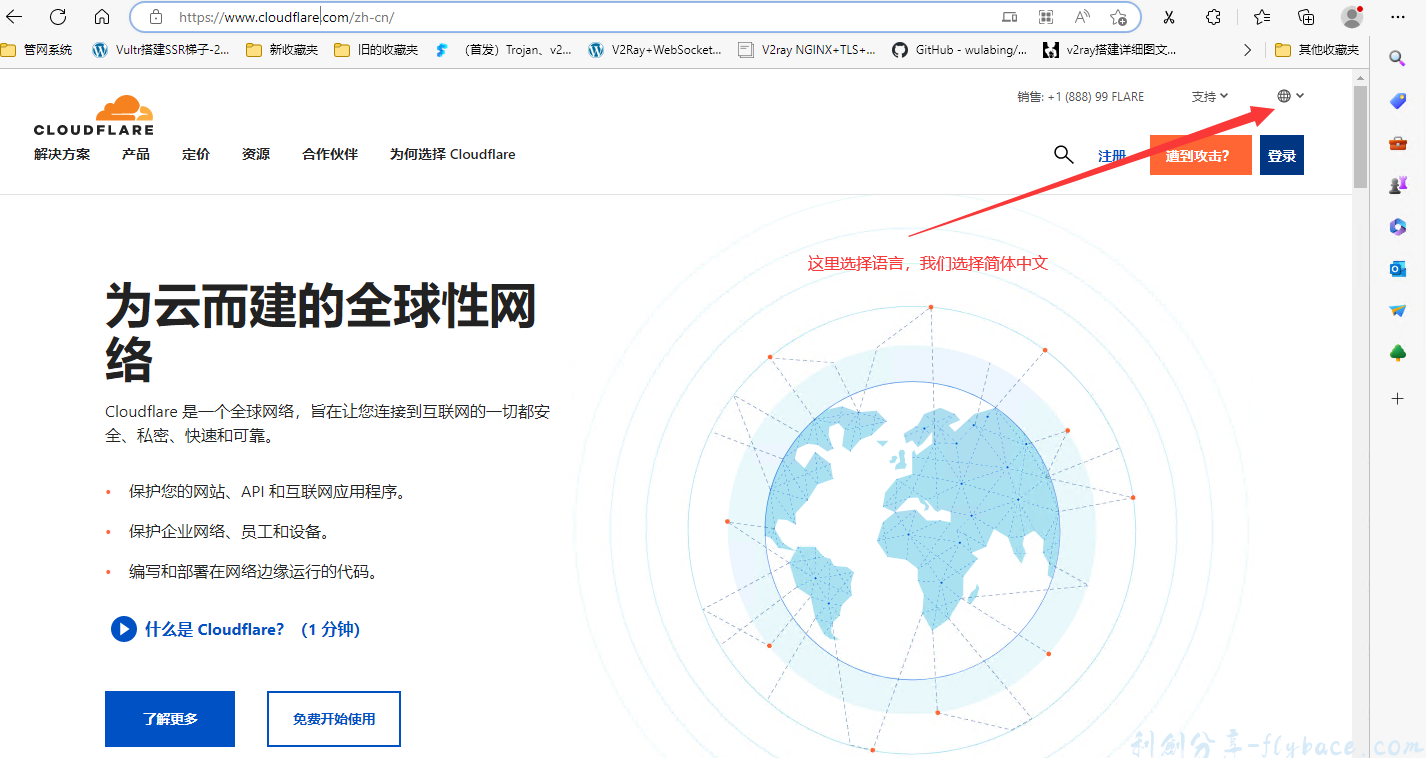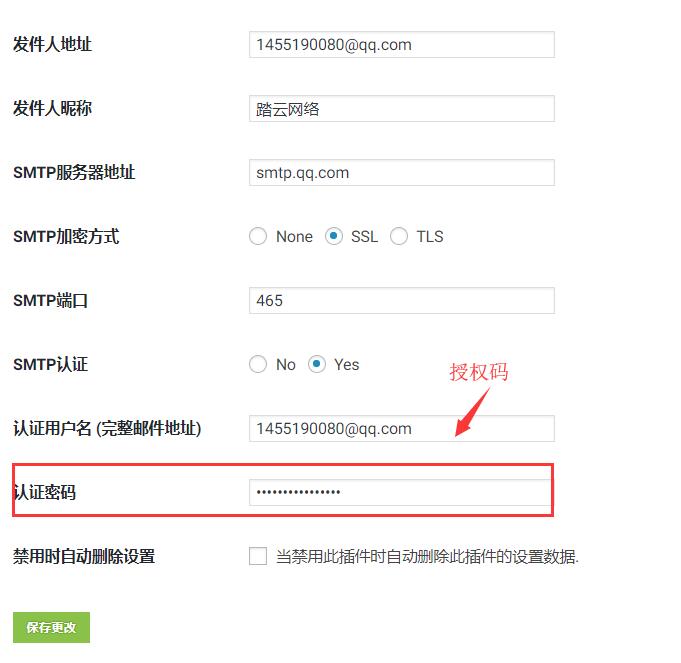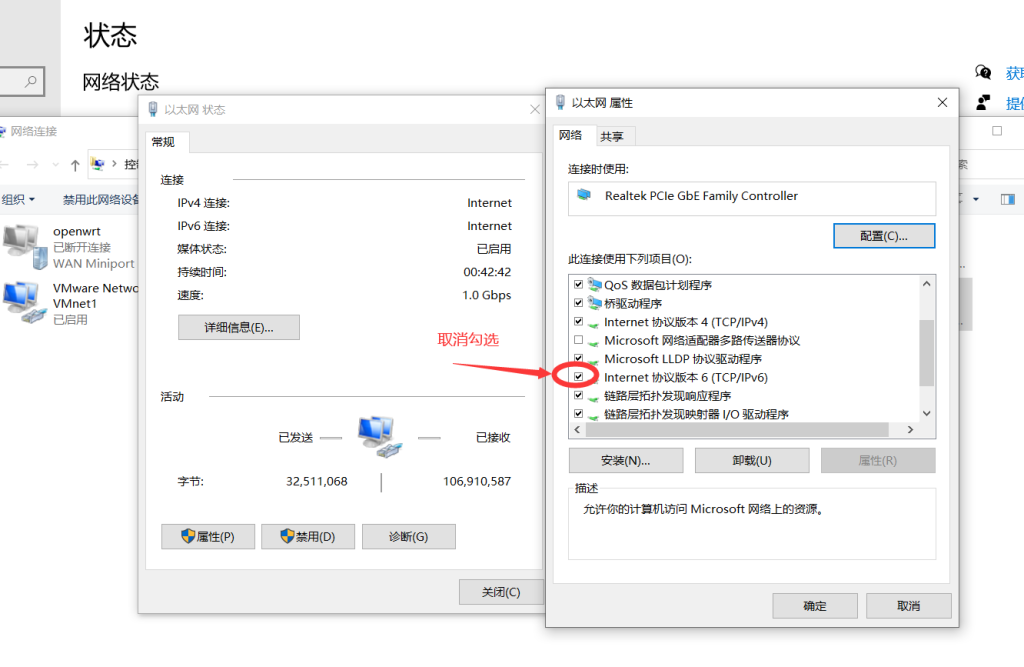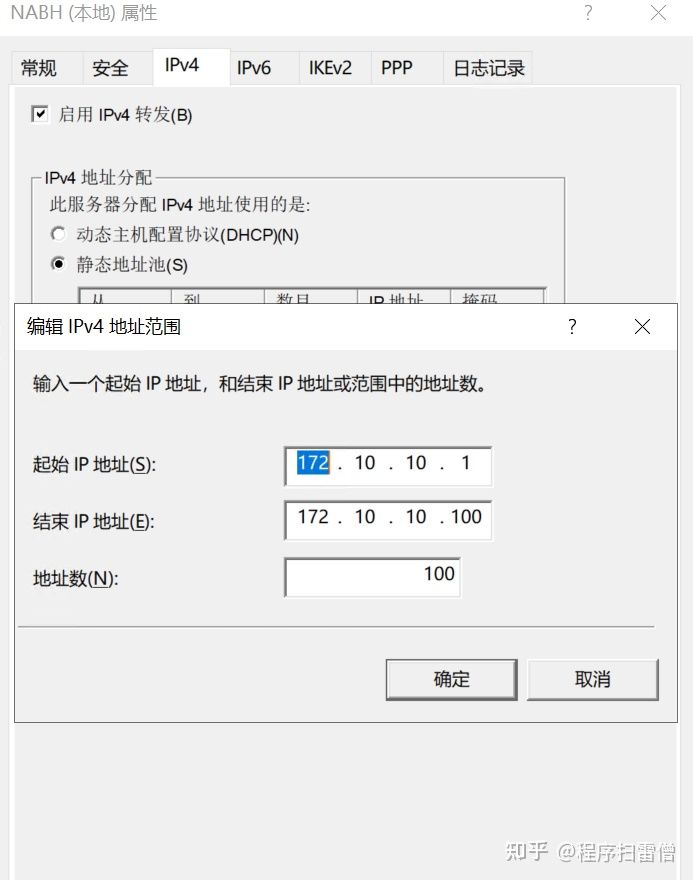wordpress进阶教程(三十五):给菜单加上分隔线或者分隔字符
很多网页设计都会给菜单之间加一个分割线,最常见的就是“|”了,如图:
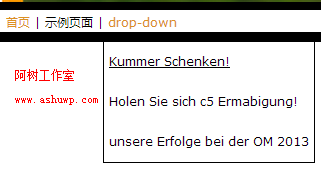
我们需要的是,每个菜单项之间有一个分隔符。传统的方法是配置wordpress的菜单输出函数wp_nav_menu,给它加上一个after参数,
- <?php
- $args = (
- ‘after’=>’|’ //菜单项后面加|字符
- );
- wp_nav_menu($args);
- ?>
这样可以给每个菜单项的后面加一个字符,且html结构如下
- <ul>
- <li><a href=“”>wp自学笔记</a>|</li>
- <li><a href=“”>wp自学笔记</a>|</li>
- <li><a href=“”>wp自学笔记</a>|</li>
- </ul>
这样有个显而易见的缺点就是每个菜单项后面都有个竖线,最后一个菜单项也有,可是我们肯定不需要菜单的最后面也出现竖线,当然这样的结构,通过css还是可以写出上面图片中的样式的。
我们要的效果:每个菜单项后面加一个分割线,菜单的最后面不要,二级菜单不要。
分析:wp_nav_menu函数输出菜单项的代码在 wp-includes/nav-menu-template.php文件里面,具体的呢,在文件中Walker_Nav_Menu类里面的start_el函数,所以,方法就是改造这个函数。
步骤一:找到wp_nav_menu函数,增加一个walker参数,如下:
- <?php
- $args = (
- ‘depth’=>2, //支持二级菜单
- ‘walker’ => ashuwp_navwalker(), //后面的ashuwp_navwolker是类名
- ‘theme_location’ => ‘ashuwp-menu’ //注意这个theme-location参数
- );
- wp_nav_menu($args);
- ?>
关于walker参数的用法,请参考官网。
步骤二:前面的代码中walker参数的值,后面是一个类,类名是ashuwp_navwolker,所以第二部就是新建这个类,如下:
- //定义ashuwp_navwalker类,继承wp-includes/nav-menu-template.php文件中的Walker_Nav_Menu
- ashuwp_navwalker Walker_Nav_Menu {
- //在中间添加函数,直接复制Walker_Nav_Menu类的start_el函数进来
- }
新定义一个ashuwp_navwalker类,继承wp-includes/nav-menu-template.php文件中的Walker_Nav_Menu,然后将Walker_Nav_Menu类的start_el函数直接复制进去,复制完后,如下:
- //定义ashuwp_navwalker类,继承wp-includes/nav-menu-template.php文件中的Walker_Nav_Menu
- ashuwp_navwalker Walker_Nav_Menu {
- //在中间添加函数,直接复制Walker_Nav_Menu类的start_el函数进来
- start_el( &$output, $item, $depth = 0, $args = (), $id = 0 ) {
- $indent = ( $depth ) ? str_repeat( “t”, $depth ) : ”;
- $class_names = $value = ”;
- $classes = ( $item->classes ) ? () : () $item->classes;
- $classes[] = ‘menu-item-‘ . $item->ID;
- $class_names = join( ‘ ‘, apply_filters( ‘nav_menu_css_class’, array_filter( $classes ), $item, $args ) );
- $class_names = $class_names ? ‘ =“‘ . esc_attr( $class_names ) . ‘”‘ : ”;
- $id = apply_filters( ‘nav_menu_item_id’, ‘menu-item-‘. $item->ID, $item, $args );
- $id = $id ? ‘ id=“‘ . esc_attr( $id ) . ‘”‘ : ”;
- $output .= $indent . ‘<li’ . $id . $value . $class_names .’>’;
- $atts = ();
- $atts[‘title’] = ! ( $item->attr_title ) ? $item->attr_title : ”;
- $atts[‘target’] = ! ( $item->target ) ? $item->target : ”;
- $atts[‘rel’] = ! ( $item->xfn ) ? $item->xfn : ”;
- $atts[‘href’] = ! ( $item->url ) ? $item->url : ”;
- $atts = apply_filters( ‘nav_menu_link_attributes’, $atts, $item, $args );
- $attributes = ”;
- ( $atts $attr => $value ) {
- ( ! ( $value ) ) {
- $value = ( ‘href’ === $attr ) ? esc_url( $value ) : esc_attr( $value );
- $attributes .= ‘ ‘ . $attr . ‘=“‘ . $value . ‘”‘;
- }
- }
- $item_output = $args->before;
- $item_output .= ‘<a’. $attributes .’>’;
- $item_output .= $args->link_before . apply_filters( ‘the_title’, $item->title, $item->ID ) . $args->link_after;
- $item_output .= ‘</a>’;
- $item_output .= $args->after;
- $output .= apply_filters( ‘walker_nav_menu_start_el’, $item_output, $item, $depth, $args );
- }
- }
步骤三:改造ashuwp_navwalker类中的start_el函数。
1.在start_el函数开头,定义一个静态数组变量,用来计数,用数组可以支持多个菜单。注意数组中的初始值,需要支持多少个菜单,都需要手动加上,静态变量用来记每个输出的菜单里面的一级菜单的数量。
- //定义ashuwp_navwalker类,继承wp-includes/nav-menu-template.php文件中的Walker_Nav_Menu
- ashuwp_navwalker Walker_Nav_Menu {
- //在中间添加函数,直接复制Walker_Nav_Menu类的start_el函数进来
- start_el( &$output, $item, $depth = 0, $args = (), $id = 0 ) {
- //定义静态变量$top_level_count 数组中的值对应多个wp_nav_menu函数中的theme_location参数的值
- $top_level_count = (‘ashuwp-menu’=>0,’ashuwp-nav’=>0);
- //……
2.添加计算菜单中一级菜单数量的函数。该函数不需要放入类中,随便放在主题的functions.php文件的某一位置。
- //参数$menu_id为菜单id
- ashuwp_count_top_level_menu_items($menu_id){
- $count = 0;
- $menu_items = wp_get_nav_menu_items($menu_id);
- ($menu_items $menu_item){
- ($menu_item->menu_item_parent==0){
- $count++;
- }
- }
- $count;
- }
3.重新定义$args-after的值,将下面的代码加入start_el函数中。
- /***add code****/
- $args->after=”;
- ($item->menu_item_parent==0 $top_level_count[$args->theme_location]!==null){ //Count top level menu items
- $top_level_count[$args->theme_location]++; //Increment
- }
- $location_name = $args->theme_location;
- ( ( $locations = get_nav_menu_locations() ) && isset( $locations[ $location_name ] ) ) {
- $main_nav = wp_get_nav_menu_object( $locations[ $location_name ] );
- ($item->menu_item_parent==0 && $top_level_count[$args->theme_location]!=ashuwp_count_top_level_menu_items($main_nav->term_id)){
- $args->after= ‘<span =“menu_line”>|</span>’;
- }
- }
- /*****add code*****/
做好1 3两个点之后, ashuwp_navwalker extends类如下:
- //定义ashuwp_navwalker类,继承wp-includes/nav-menu-template.php文件中的Walker_Nav_Menu
- ashuwp_navwalker Walker_Nav_Menu {
- //在中间添加函数,直接复制Walker_Nav_Menu类的start_el函数进来
- start_el( &$output, $item, $depth = 0, $args = (), $id = 0 ) {
- //定义静态变量$top_level_count 数组中的值对应多个wp_nav_menu函数中的theme_location参数的值
- $top_level_count = (‘ashuwp-menu’=>0,’ashuwp-nav’=>0);
- $indent = ( $depth ) ? str_repeat( “t”, $depth ) : ”;
- $class_names = $value = ”;
- $classes =( $item->classes ) ? () : () $item->classes;
- $classes[] = ‘menu-item-‘ . $item->ID;
- $class_names = join( ‘ ‘, apply_filters( ‘nav_menu_css_class’, array_filter( $classes ), $item, $args ) );
- $class_names = $class_names ? ‘ =“‘ . esc_attr( $class_names ) . ‘”‘ : ”;
- $id = apply_filters( ‘nav_menu_item_id’, ‘menu-item-‘. $item->ID, $item, $args );
- $id = $id ? ‘ id=“‘ . esc_attr( $id ) . ‘”‘ : ”;
- $output .= $indent . ‘<li’ . $id . $value . $class_names .’>’;
- $atts = ();
- $atts[‘title’] = ! ( $item->attr_title ) ? $item->attr_title : ”;
- $atts[‘target’] = ! ( $item->target ) ? $item->target : ”;
- $atts[‘rel’] = ! ( $item->xfn ) ? $item->xfn : ”;
- $atts[‘href’] = ! ( $item->url ) ? $item->url : ”;
- $atts = apply_filters( ‘nav_menu_link_attributes’, $atts, $item, $args );
- $attributes = ”;
- ( $atts $attr => $value ) {
- ( ! ( $value ) ) {
- $value = ( ‘href’ === $attr ) ? esc_url( $value ) : esc_attr( $value );
- $attributes .= ‘ ‘ . $attr . ‘=“‘ . $value . ‘”‘;
- }
- }
- /***add code****/
- $args->after=”;
- ($item->menu_item_parent==0 $top_level_count[$args->theme_location]!==null){ //Count top level menu items
- $top_level_count[$args->theme_location]++; //Increment
- }
- $location_name = $args->theme_location;
- ( ( $locations = get_nav_menu_locations() ) && isset( $locations[ $location_name ] ) ) {
- $main_nav = wp_get_nav_menu_object( $locations[ $location_name ] );
- ($item->menu_item_parent==0 && $top_level_count[$args->theme_location]!=ashuwp_count_top_level_menu_items($main_nav->term_id)){
- $args->after= ‘<span =“menu_line”>|</span>’;
- }
- }
- /*****add code*****/
- $item_output = $args->before;
- $item_output .= ‘<a’. $attributes .’>’;
- $item_output .= $args->link_before . apply_filters( ‘the_title’, $item->title, $item->ID ) . $args->link_after;
- $item_output .= ‘</a>’;
- $item_output .= $args->after;
- $output .= apply_filters( ‘walker_nav_menu_start_el’, $item_output, $item, $depth, $args );
- }
- }
至此,就可以完成了。
懒人专用
将下列代码复制到你的主题的functions.php文件中
- ashuwp_count_top_level_menu_items($menu_id){
- $count = 0;
- $menu_items = wp_get_nav_menu_items($menu_id);
- ($menu_items $menu_item){
- ($menu_item->menu_item_parent==0){
- $count++;
- }
- }
- $count;
- }
- ashuwp_navwalker Walker_Nav_Menu {
- start_el( &$output, $item, $depth = 0, $args = (), $id = 0 ) {
- //根据实际增加和修改下面的数组
- $top_level_count = (‘ashu-menu’=>0,’top-menu’=>0);
- $indent = ( $depth ) ? str_repeat( “t”, $depth ) : ”;
- $class_names = $value = ”;
- $classes = ( $item->classes ) ? () : () $item->classes;
- $classes[] = ‘menu-item-‘ . $item->ID;
- /**
- * Filter the CSS class(es) applied to a menu item’s <li>.
- *
- * @since 3.0.0
- *
- * @param array $classes The CSS classes that are applied to the menu item’s <li>.
- * @param object $item The current menu item.
- * @param array $args An array of arguments. @see wp_nav_menu()
- */
- $class_names = join( ‘ ‘, apply_filters( ‘nav_menu_css_class’, array_filter( $classes ), $item, $args ) );
- $class_names = $class_names ? ‘ =“‘ . esc_attr( $class_names ) . ‘”‘ : ”;
- /**
- * Filter the ID applied to a menu item’s <li>.
- *
- * @since 3.0.1
- *
- * @param string The ID that is applied to the menu item’s <li>.
- * @param object $item The current menu item.
- * @param array $args An array of arguments. @see wp_nav_menu()
- */
- $id = apply_filters( ‘nav_menu_item_id’, ‘menu-item-‘. $item->ID, $item, $args );
- $id = $id ? ‘ id=“‘ . esc_attr( $id ) . ‘”‘ : ”;
- $output .= $indent . ‘<li’ . $id . $value . $class_names .’>’;
- $atts = ();
- $atts[‘title’] = ! ( $item->attr_title ) ? $item->attr_title : ”;
- $atts[‘target’] = ! ( $item->target ) ? $item->target : ”;
- $atts[‘rel’] = ! ( $item->xfn ) ? $item->xfn : ”;
- $atts[‘href’] = ! ( $item->url ) ? $item->url : ”;
- /**
- * Filter the HTML attributes applied to a menu item’s <a>.
- *
- * @since 3.6.0
- *
- * @param array $atts {
- * The HTML attributes applied to the menu item’s <a>, empty strings are ignored.
- *
- * @type string $title The title attribute.
- * @type string $target The target attribute.
- * @type string $rel The rel attribute.
- * @type string $href The href attribute.
- * }
- * @param object $item The current menu item.
- * @param array $args An array of arguments. @see wp_nav_menu()
- */
- $atts = apply_filters( ‘nav_menu_link_attributes’, $atts, $item, $args );
- $attributes = ”;
- ( $atts $attr => $value ) {
- ( ! ( $value ) ) {
- $value = ( ‘href’ === $attr ) ? esc_url( $value ) : esc_attr( $value );
- $attributes .= ‘ ‘ . $attr . ‘=“‘ . $value . ‘”‘;
- }
- }
- /***add code****/
- $args->after=”;
- ($item->menu_item_parent==0 $top_level_count[$args->theme_location]!==null){ //Count top level menu items
- $top_level_count[$args->theme_location]++; //Increment
- }
- $location_name = $args->theme_location;
- ( ( $locations = get_nav_menu_locations() ) && isset( $locations[ $location_name ] ) ) {
- $main_nav = wp_get_nav_menu_object( $locations[ $location_name ] );
- ($item->menu_item_parent==0 && $top_level_count[$args->theme_location]!=ashuwp_count_top_level_menu_items($main_nav->term_id)){
- $args->after= ‘<span =“menu_line”>|</span>’;
- }
- }
- /*****add code*****/
- $item_output = $args->before;
- $item_output .= ‘<a’. $attributes .’>’;
- /** This filter is documented in wp-includes/post-template.php */
- $item_output .= $args->link_before . apply_filters( ‘the_title’, $item->title, $item->ID ) . $args->link_after;
- $item_output .= ‘</a>’;
- $item_output .= $args->after;
- /**
- * Filter a menu item’s starting output.
- *
- * The menu item’s starting output only includes $args->before, the opening <a>,
- * the menu item’s title, the closing </a>, and $args->after. Currently, there is
- * no filter for modifying the opening and closing <li> for a menu item.
- *
- * @since 3.0.0
- *
- * @param string $item_output The menu item’s starting HTML output.
- * @param object $item Menu item data object.
- * @param int $depth Depth of menu item. Used for padding.
- * @param array $args An array of arguments. @see wp_nav_menu()
- */
- $output .= apply_filters( ‘walker_nav_menu_start_el’, $item_output, $item, $depth, $args );
- }
- }
然后修改你的wp_nav_menu函数,添加walker参数
- <?php
- $args = (
- ‘depth’=>2, //支持二级菜单
- ‘walker’ => ashuwp_navwalker(), //后面的ashuwp_navwolker是类名
- ‘theme_location’ => ‘ashuwp-menu’
- );
- wp_nav_menu($args);
- ?>