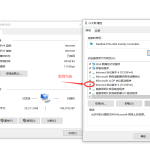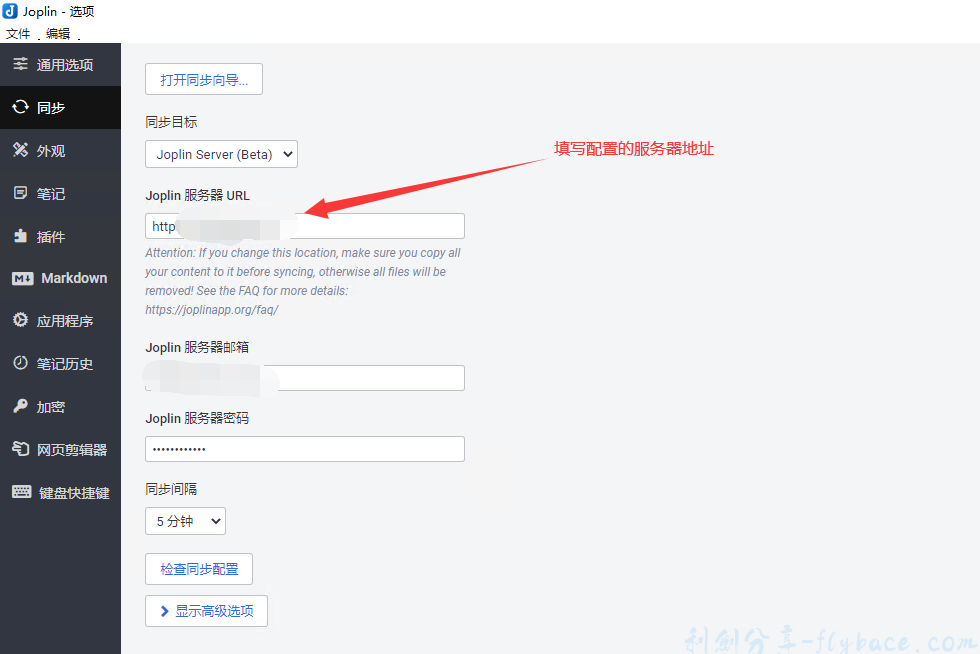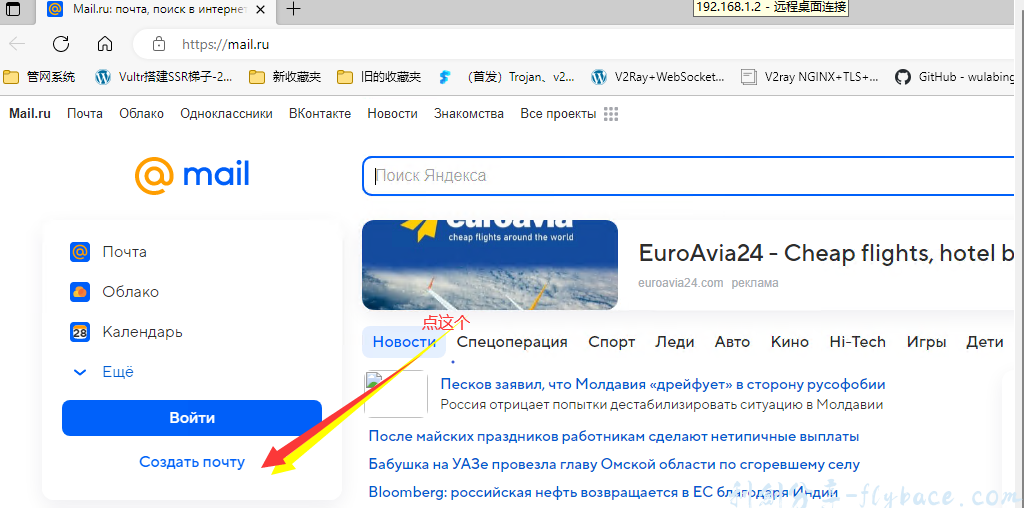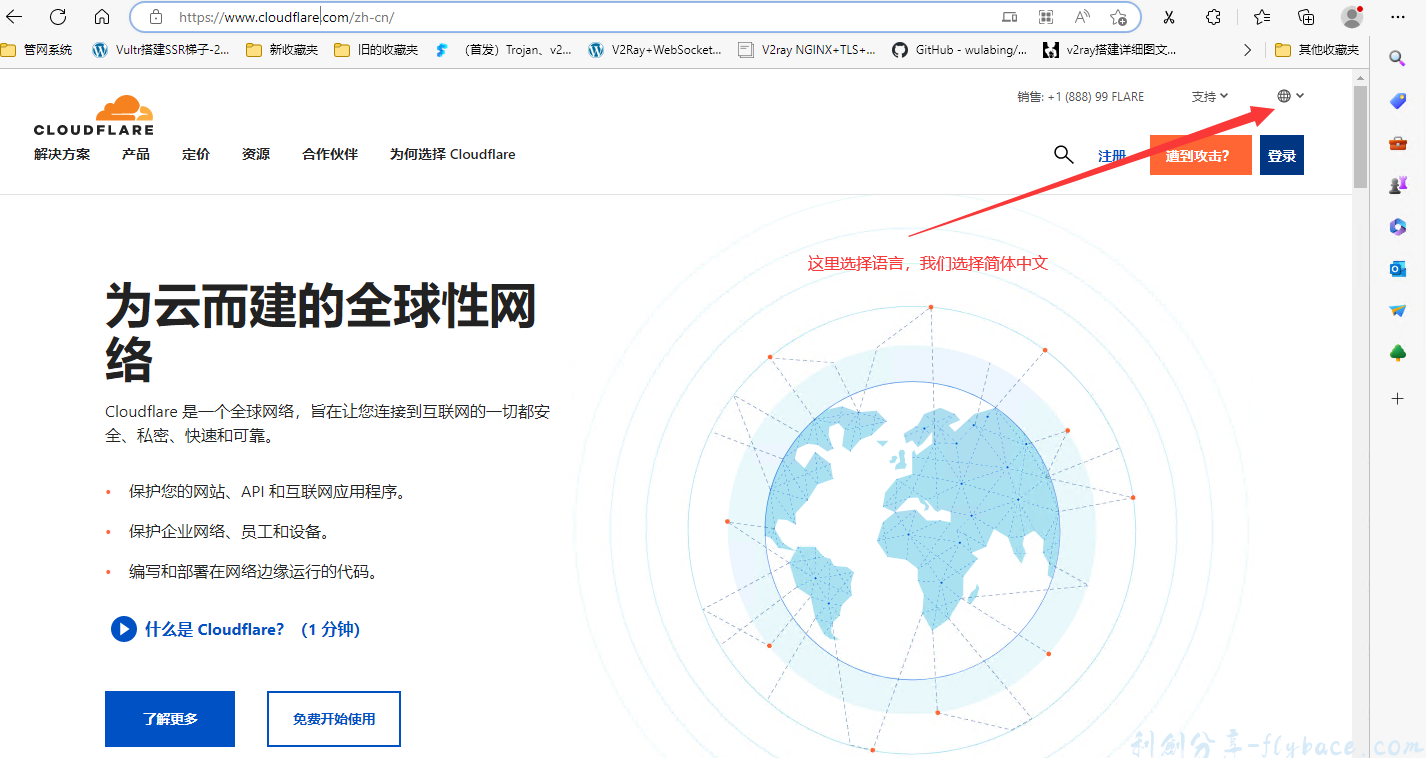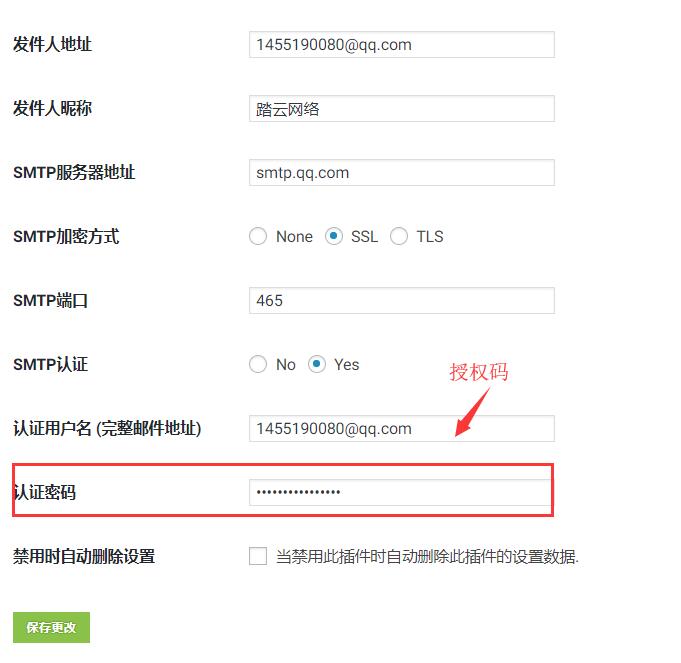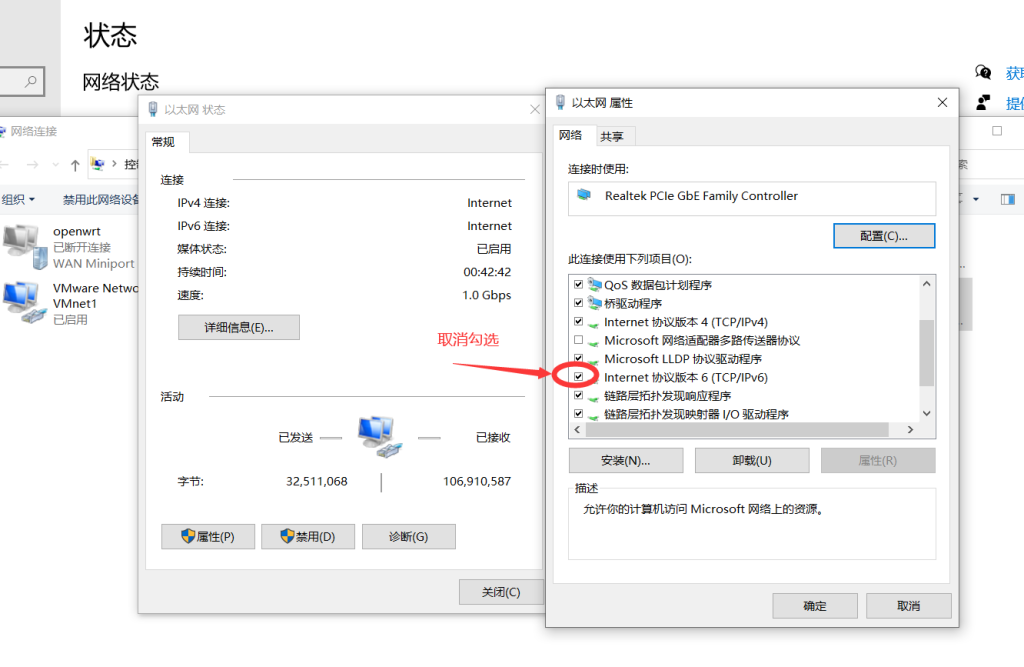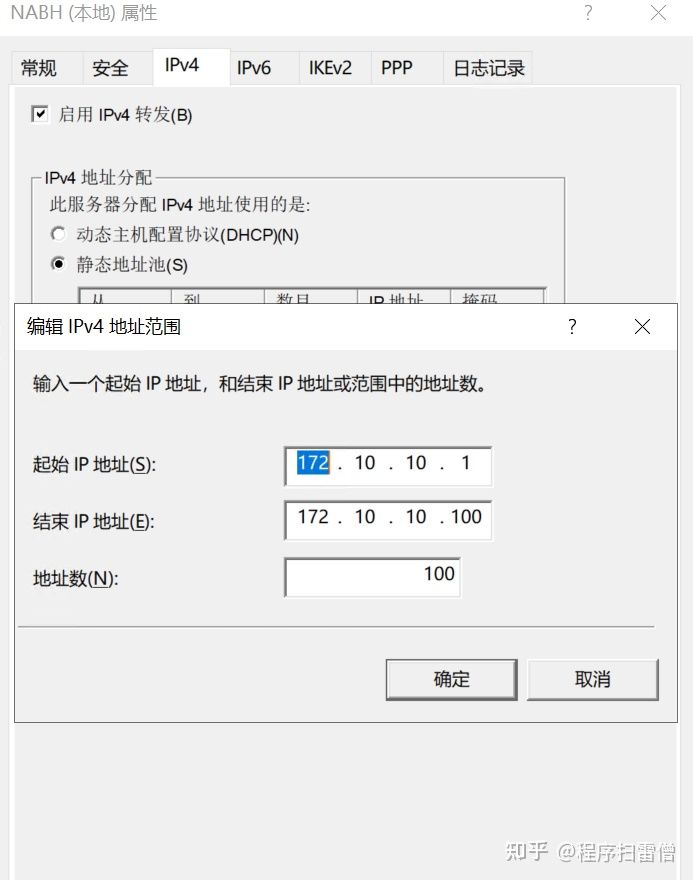WordPress如何创建自定义Post Meta框
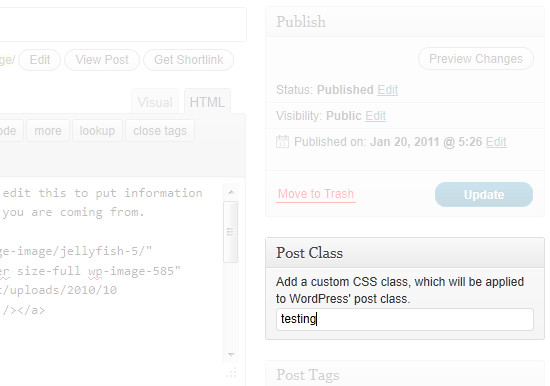
在构建Wordpress自定义post meta框之前,您必须对你要使用的Custom post meta数据类型有一些想法。本教程将重点介绍如何创建带样式的自定义文章META框。
1、建立自定义POST META框:
如果你仅仅是需要将META框显示在后台发布文章页面使用,你只需用load-post.php和load-post-new.php这两个钩子来应用Custom META框代码。
/* Fire our meta box setup function on the post editor screen. */ add_action( 'load-post.php', 'smashing_post_meta_boxes_setup' ); add_action( 'load-post-new.php', 'smashing_post_meta_boxes_setup' );
以下代码将创建文章META框,我们可以用WordPress的钩子实现:
/* Meta box setup function. */
function smashing_post_meta_boxes_setup() {
/* Add meta boxes on the 'add_meta_boxes' hook. */
add_action( 'add_meta_boxes', 'smashing_add_post_meta_boxes' );
}
这里需要对add_meta_box()的具体用法做点说明:
add_meta_box( $id, $title, $callback, $page, $context = 'advanced', $priority = 'default', $callback_args = null );
- $id: meta框唯一ID。
- $title: meta框标题。
- $callback: meta框输出内容。
- $page: 显示meta框的文章类型页面。例如:post, page, 或自定义文章类型。
- $context: meta框显示在页面哪里。可选:normal, advanced, 和side。
- $priority: 可选项:default, core, high, 和low。
- $callback_args: 一个自定义参数的数组,你可以通过回调函数为第二个参数。
以下代码将添加post class meta box到文章编辑页:
/*
添加meta box到文章编辑页
代码来源: www.wpzxbj.com
*/
function smashing_add_post_meta_boxes() {
add_meta_box(
'smashing-post-class', // Unique ID
esc_html__( 'Post Class', 'example' ), // Title
'smashing_post_class_meta_box', // Callback function
'post', // Admin page (or post type)
'side', // Context
'default' // Priority
);
}
输出HTML代码:
function smashing_post_class_meta_box( $object, $box ) { ?>
<input class="widefat" type="text" name="smashing-post-class" id="smashing-post-class" value="ID, 'smashing_post_class', true ) ); ?>" size="30" />
<?php }
至此,你已经可以在文章编辑页面看到自定义META框了。
2、保存自定义POST META数据:
第一步只解决了文章编辑页面显示文章自定义META框的问题,还需要解决保存填入的数据。我们可以用save_post这个钩子来实现,以下是代码:
/* Meta box setup function. */
function smashing_post_meta_boxes_setup() {
/* Add meta boxes on the 'add_meta_boxes' hook. */
add_action( 'add_meta_boxes', 'smashing_add_post_meta_boxes' );
/* Save post meta on the 'save_post' hook. */
add_action( 'save_post', 'smashing_save_post_class_meta', 10, 2 );
}
最终完整的保存custom post meta数据代码如下:
/*
添加自定义meta box到文章编辑页
代码来源: www.wpzxbj.com
*/
/* Save the meta box's post metadata. */
function smashing_save_post_class_meta( $post_id, $post ) {
/* Verify the nonce before proceeding. */
if ( !isset( $_POST['smashing_post_class_nonce'] ) || !wp_verify_nonce( $_POST['smashing_post_class_nonce'], basename( __FILE__ ) ) )
return $post_id;
/* Get the post type object. */
$post_type = get_post_type_object( $post->post_type );
/* Check if the current user has permission to edit the post. */
if ( !current_user_can( $post_type->cap->edit_post, $post_id ) )
return $post_id;
/* Get the posted data and sanitize it for use as an HTML class. */
$new_meta_value = ( isset( $_POST['smashing-post-class'] ) ? sanitize_html_class( $_POST['smashing-post-class'] ) : '' );
/* Get the meta key. */
$meta_key = 'smashing_post_class';
/* Get the meta value of the custom field key. */
$meta_value = get_post_meta( $post_id, $meta_key, true );
/* If a new meta value was added and there was no previous value, add it. */
if ( $new_meta_value && '' == $meta_value )
add_post_meta( $post_id, $meta_key, $new_meta_value, true );
/* If the new meta value does not match the old value, update it. */
elseif ( $new_meta_value && $new_meta_value != $meta_value )
update_post_meta( $post_id, $meta_key, $new_meta_value );
/* If there is no new meta value but an old value exists, delete it. */
elseif ( '' == $new_meta_value && $meta_value )
delete_post_meta( $post_id, $meta_key, $meta_value );
}
3、如何获取自定义post meta数据:
/* Filter the post class hook with our custom post class function. */
add_filter( 'post_class', 'smashing_post_class' );
function smashing_post_class( $classes ) {
/* Get the current post ID. */
$post_id = get_the_ID();
/* If we have a post ID, proceed. */
if ( !empty( $post_id ) ) {
/* Get the custom post class. */
$post_class = get_post_meta( $post_id, 'smashing_post_class', true );
/* If a post class was input, sanitize it and add it to the post class array. */
if ( !empty( $post_class ) )
$classes[] = sanitize_html_class( $post_class );
}
return $classes;
}
© 版权声明
文章版权归作者所有,未经允许请勿转载。
THE END